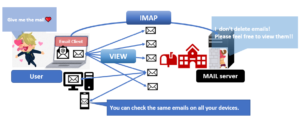Easy! IT | Protocol | Post Office Protocol
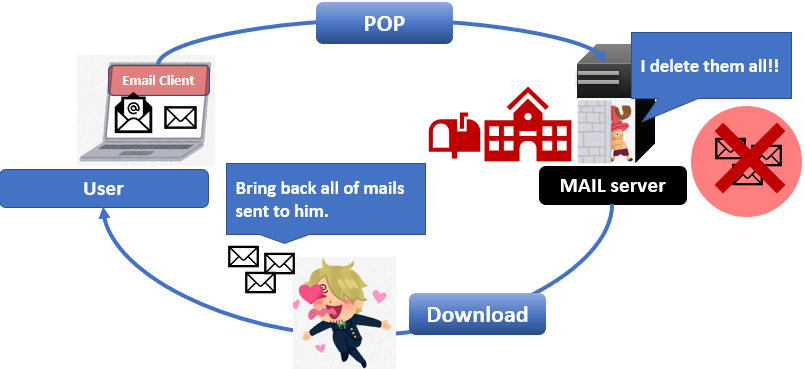
This article is a rough explanation of the Post Office Protocol.
Everything might be not exactly correct in this article but it’s very useful for beginners to understand IT terms. If you want to learn IT but you don’t have any experience to work in the IT industry, I wish it helps you to understand IT. And I hope that this article motivates you to study IT more.
Let’s start our 3 minutes lesson!
What is the Post Office Protocol?
- The Post Office Protocol is known as POP.
- POP3 is in common use.
- The Post Office Protocol is a protocol for an email client to retrieve emails from an email server.
1. Email service
You can send messages with a digital letter called an email. Users can send an email with a client (mail application such as Gmail, yahoo mail, outlook and so on), and mail servers receive and deliver them.
In short, an email is a letter in a computing world, and the mail server is a post office in that world.

2. Post Office Protcol
Post Office Protocol is a protocol(POP), which was created as a simplified way to download and delete messages on a remote email server.
What is the SMTP?: Easy! IT | Protocol | Simple Mail Transfer Protocol | Japan Teams
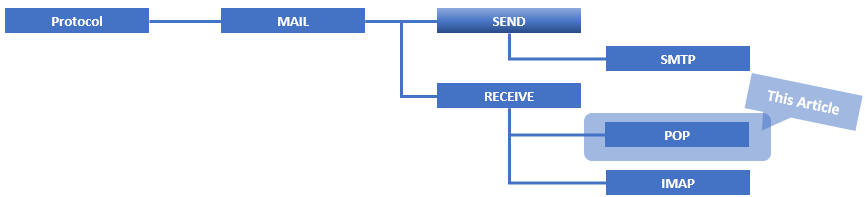
A protocol is a set of rules used by computers that are connected or networked together, which specify how the computers communicate or interact with others.

So, POP is the rule on how to retrieve emails.
How does POP work?
How does a client view the message with POP? A client accesses a mail server to ask the server to give his emails(Download emails). Using POP, you can only view emails in the specific email client on the specific computer that you downloaded them to.

Because a mail server marks messages for deletion and deletes them after you download.
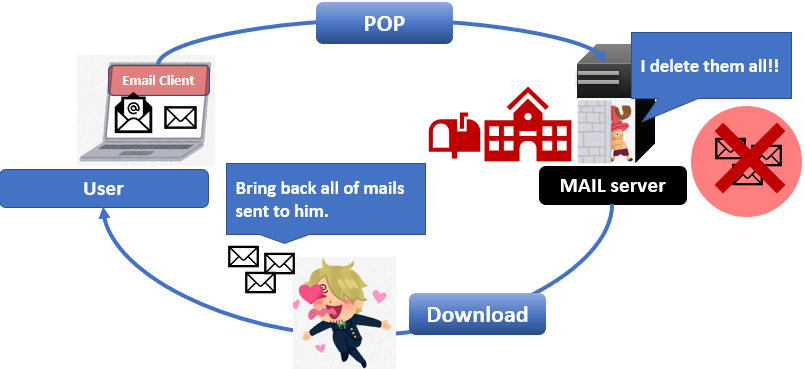
The advantages of POP
POP will download emails without leaving copies of them on servers, so there is no leaking information even if the servers are attacked after you download emails.
Mails are stored locally and are always accessible. It means that you can read emails without an internet connection!
The disadvantages of POP
If you delete or lose emails, you can redownload them from mail servers. So you need to prepare the recovery options.
Emails are not synchronized between servers and devices. So, it will be inconvenient if you use multiple devices and want to read emails on all devices.
Information source: Post Office Protocol – Wikipedia
fin
|
|
![[商品価格に関しましては、リンクが作成された時点と現時点で情報が変更されている場合がございます。] [商品価格に関しましては、リンクが作成された時点と現時点で情報が変更されている場合がございます。]](https://hbb.afl.rakuten.co.jp/hgb/20e00fbc.dcc74e5c.20e00fbd.9b562f6c/?me_id=1278256&item_id=16176025&pc=https%3A%2F%2Fthumbnail.image.rakuten.co.jp%2F%400_mall%2Frakutenkobo-ebooks%2Fcabinet%2F8710%2F2000004948710.jpg%3F_ex%3D240x240&s=240x240&t=picttext)