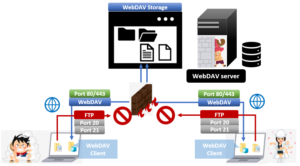Easy! IT | Server | DNS records
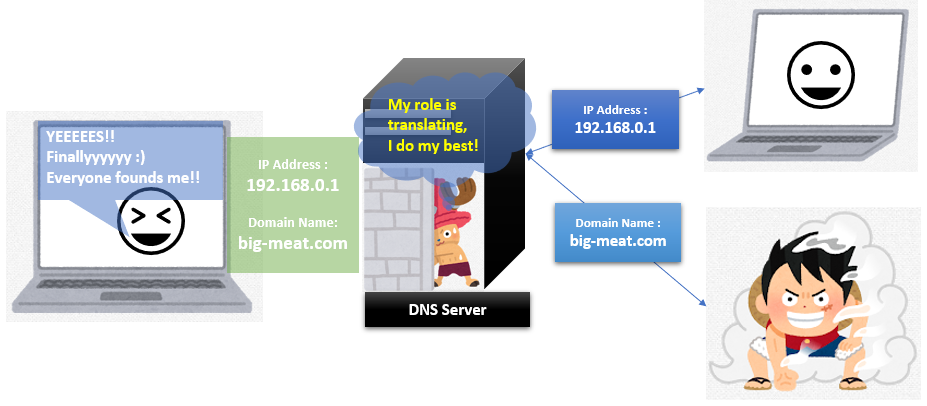
This article is a rough explanation and a summary of DNS records.
Everything might be not exactly correct in this article but it’s very useful for beginners to understand IT terms. If you want to learn IT but you don’t have any experience to work in the IT industry, I wish it helps you to understand IT. And I hope this article makes you study IT more.
Let’s start our 3 minutes lesson!
What is the DNS record?
- DNS records are written in Zone files.
- There are many types of DNS records.
If you don’t know what is DNS, I suggest you check the following articles at first.
IT Learning | Network | DNS | Japan Teams
IT Learning | Server | Zone file | Japan Teams
1. Summary of DNS
An IP address is the network address for computers. When you connect to the Internet, you identify the system to which you connect. An IP address is written like 192.168.0.1. Computers understand only IP addresses (actually they understand 1 or 0, I’ll explain it in another article).
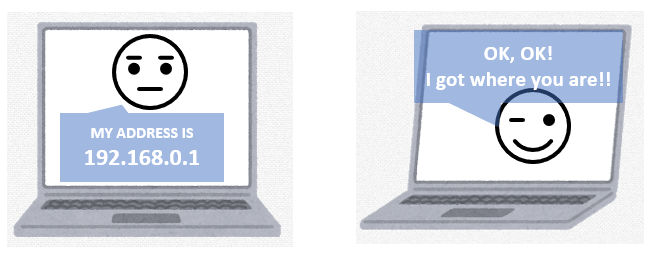
So all addresses should be managed by IP address. But that makes humans have many troubles… For computers, 192.168.0.1 is very different from 192.168.10.1 but For humans, they look the same. They will pick up the wrong one and it is not easy to for humans remember long numbers.
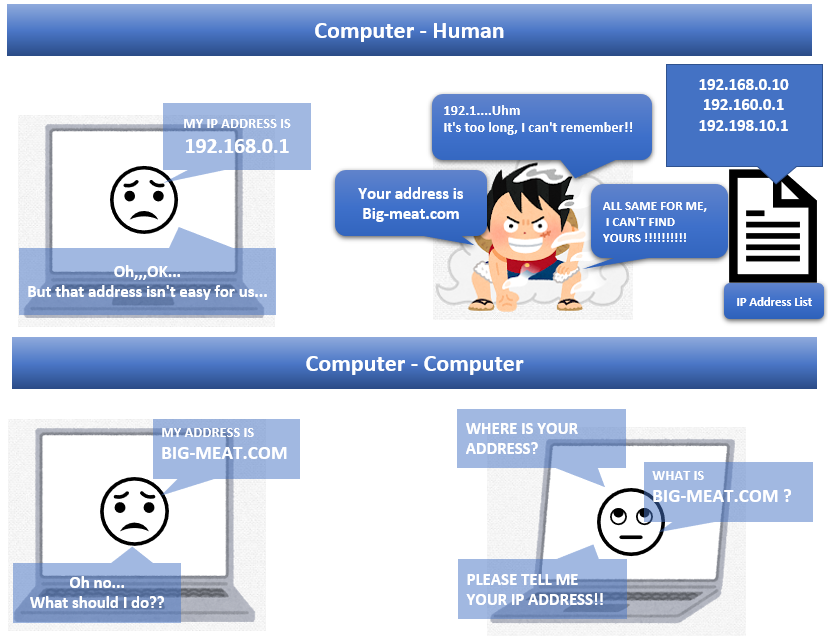
Then the solution is using two ways, both IP addresses and Domain names. One is the IP address for computers, and another is the “Domain name” for humans. So you need the system to translate IP address to “Domain name” and “Domain name” to IP address. That’s DNS.
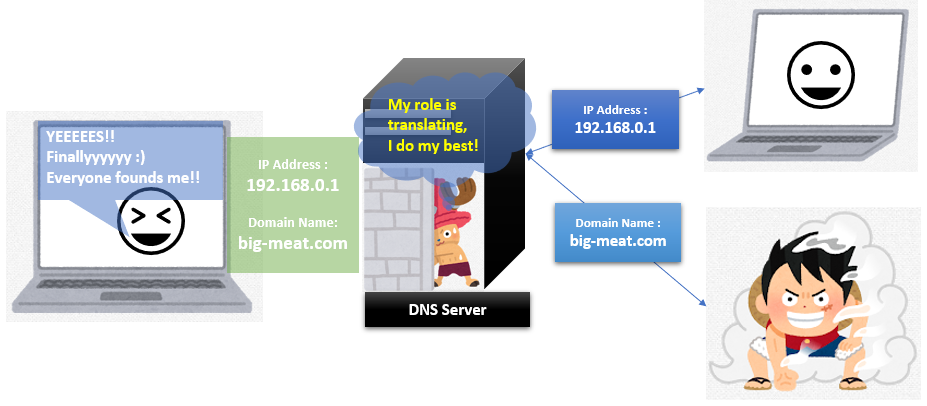
There are two DNS servers. One is an authoritative name server. Another is called Caching DNS Serve. Laptops usually ask Mr Caching DNS server the first question. If Mr Caching DNS server can’t answer the question, he will ask Ms Authoritative name server.
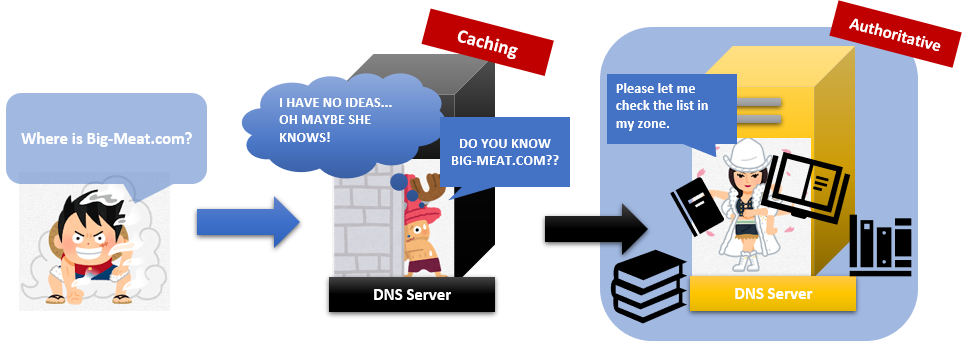
When she receives the question from Mr Caching, she checks the file to answer his question. And she will answer it if she finds the answer in that file. The file she checks is a “Zone file”.
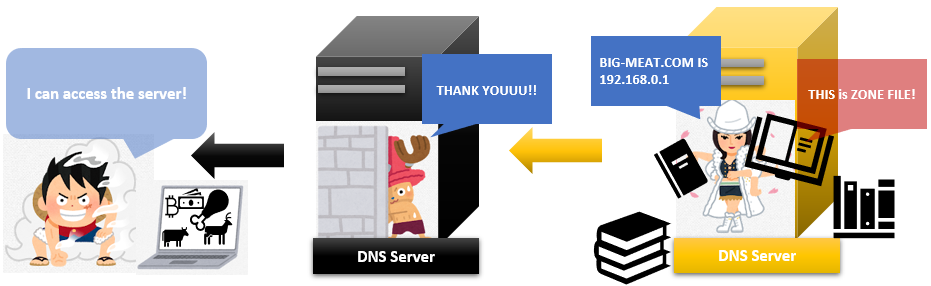
This example is talking about only IP addresses, but there is much information in a zone file. Then that information is provided by DNS records. There are many types of DNS records.
Summary of DNS records
I summarize some records. Please check the details in each article.
A Record: IT Learning | Server | A record | Japan Teams

The “A” record indicates an IP address for domain names. For example, how to write A record is as follows:
big.meat.com IN A 192.168.0.1
AAAA Record: IT Learning | Server | AAAA record | Japan Teams

“A” record is for IPv4 address, but “AAAA” record is for IPv6 address.
HINFO Record: Easy! IT | Server | HINFO record | Japan Teams

HINFO records specify the hardware type and Operating System (OS) in use at a host. The basic format in BIND is here, Host Label TTL IN HINFO “Hardware(CPU)” “OS”. And a simple example is here,
big 180 IN HINFO “INTEL-486” “Windows”
MX Record: IT Learning | Server | MX Record | Japan Teams

MX record is the line written by the mail server to which mails are sent to.
NS Record: IT Learning | Server | NS Record | Japan Teams

NS is an abbreviation for Name Server. NS record indicates which DNS server is authoritative for the domain.
PTR Record: Easy! IT | Server | PTR record | Japan Teams

A PTR record resolves an IP address to a hostname.
SOA Record: IT Learning | Server | SOA record | Japan Teams

This record is not about “Service-Oriented Architecture”. SOA record indicates management information about Zone. SOA record is the Start of Authority record abbreviated as SOA record.
TXT Record: Easy! IT | Server | TXT Record | Japan Teams

TXT records used to be written comments for only humans. This record is now possible to put some machine-readable data. And it is used for email spam prevention and so on.
WKS Record: Easy! IT | Server | WKS record | Japan Teams

WKS record indicates the well-known services supported by a host. This record is not used in practice because of security.
If you want to know more details, please click each link and go to the other articles.
Information source: Domain Name System – Wikipedia
fin
|
|
DNS and BIND: Help for System Administrators (English Edition)
![[商品価格に関しましては、リンクが作成された時点と現時点で情報が変更されている場合がございます。] [商品価格に関しましては、リンクが作成された時点と現時点で情報が変更されている場合がございます。]](https://hbb.afl.rakuten.co.jp/hgb/20e00fbc.dcc74e5c.20e00fbd.9b562f6c/?me_id=1278256&item_id=16176070&pc=https%3A%2F%2Fthumbnail.image.rakuten.co.jp%2F%400_mall%2Frakutenkobo-ebooks%2Fcabinet%2F8876%2F2000004948876.jpg%3F_ex%3D240x240&s=240x240&t=picttext)