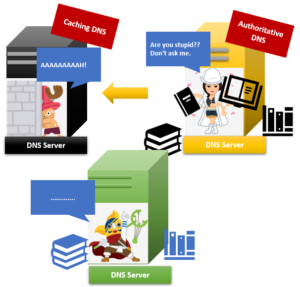IT Learning | Server | CNAME
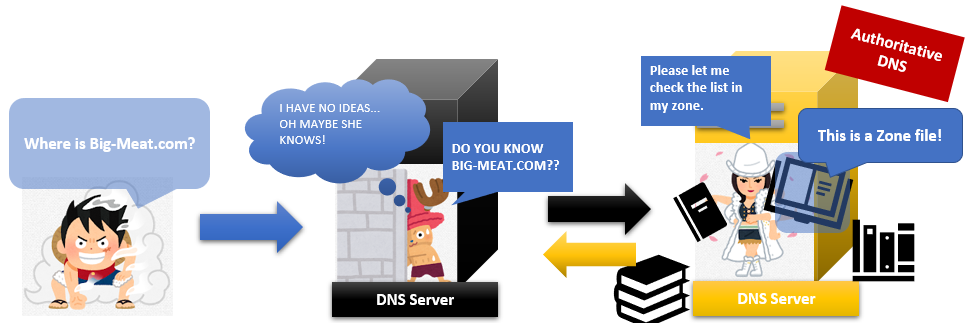
Everything might be not exactly correct in this article but it’s very useful for beginners to understand IT terms. If you want to learn IT but you don’t have any experience to work in the IT industry, I wish it helps you to understand IT and you like to study IT more.
Let’s start our 3 minutes lesson for beginners!!
What is CNAME?
- CNAME is also called Alias.
- CNAME Record is a nickname for Domain names.
- CNAME is the one of information used in a zone file.
1. CNAME is a nickname in DNS world
A CNAME record is a content in the job handbook for the Authoritative name server. If you don’t know an Authoritative name server, please check the following article.
IT Learning | Server | Authoritative name server | Japan Teams
CNAME shows a nickname for Domain names.
2. There are two DNS roles
There are two DNS servers. One is an Authoritative name server. Another is called Caching DNS Serve. Laptops usually ask Mr Caching DNS server the first question. If Mr Caching DNS server can’t answer the question, he will ask Ms Authoritative name server.
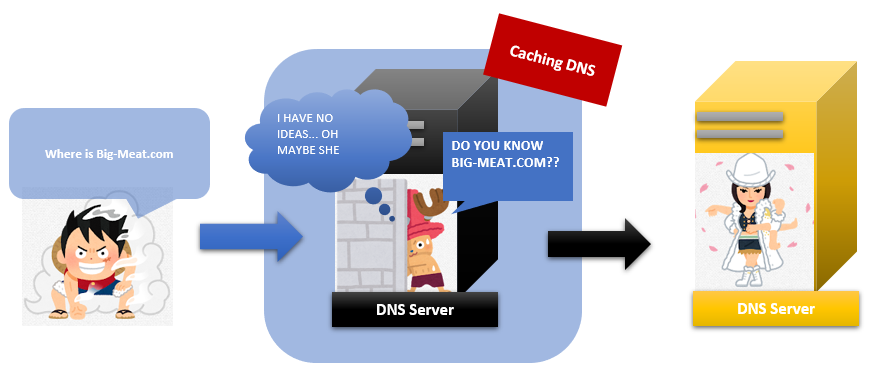
And Ms Authoritative name server checks her job handbook called “Zone file” when she received the question from Mr Caching DNS server. If you don’t know the Zone file, please read the following article.
IT Learning | Server | Zone file | Japan Teams
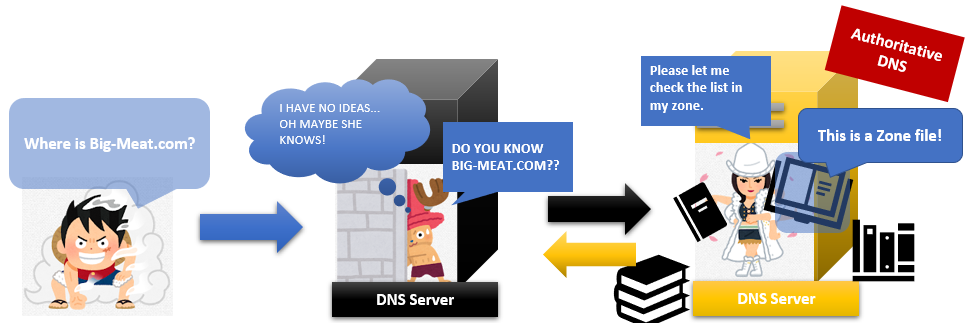
There are much information in her zone file. And one of that information is the “CNAME record” which shows a nickname for domain names. For example, if there is a DNS zone as follows:
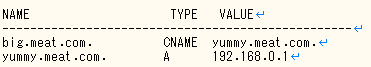
The style of CNAME record is
“NAME(Domain Name) IN CNAME ALIAS NAME(NICKNAME)”.
When there is “CNAME” after “IN” in the zone file, that’s a CNAME record. “big.meat.com” is a nickname for “yummy.meat.com”. So the IP address for the two of them is the same because they have different names but they are the same. The following explanation is more technical. I’ll explain A record soon in another article.
When an A record lookup for big.meat.com is carried out, the resolver will see a CNAME record and restart the checking at yummy.meat.com and will then return 192.168.0.1.
If you need more detailed information about “CNAME record”, I recommend the following articles.
What’s a CNAME record? – DNSimple Help
DNS CNAME records are specified in RFC 1034 and clarified in Section 10 of RFC 2181. CNAME records are handled specially in the domain name system, and have several restrictions on their use. When a DNS resolver encounters a CNAME record while looking for a regular resource record, it will restart the query using the canonical name instead of the original name. (If the resolver is specifically told to look for CNAME records, the canonical name (right-hand side) is returned, rather than restarting the query.) The canonical name that a CNAME record points to can be anywhere in the DNS, whether local or on a remote server in a different DNS zone.
CNAME record – Wikipedia
3. Related information
Related articles:
IT Learning | Server | Authoritative name server | Japan Teams
IT Learning | Server | Zone file | Japan Teams
IT Learning | Network | DNS | Japan Teams
IT Learning | Security | Malware | Japan Teams
fin
|
|

![[商品価格に関しましては、リンクが作成された時点と現時点で情報が変更されている場合がございます。] [商品価格に関しましては、リンクが作成された時点と現時点で情報が変更されている場合がございます。]](https://hbb.afl.rakuten.co.jp/hgb/20e00fbc.dcc74e5c.20e00fbd.9b562f6c/?me_id=1278256&item_id=15011433&pc=https%3A%2F%2Fthumbnail.image.rakuten.co.jp%2F%400_mall%2Frakutenkobo-ebooks%2Fcabinet%2F7146%2F2000003727146.jpg%3F_ex%3D240x240&s=240x240&t=picttext)