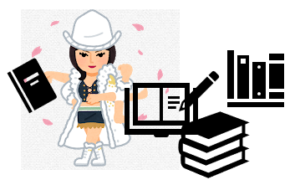IT Learning | Network | DNS
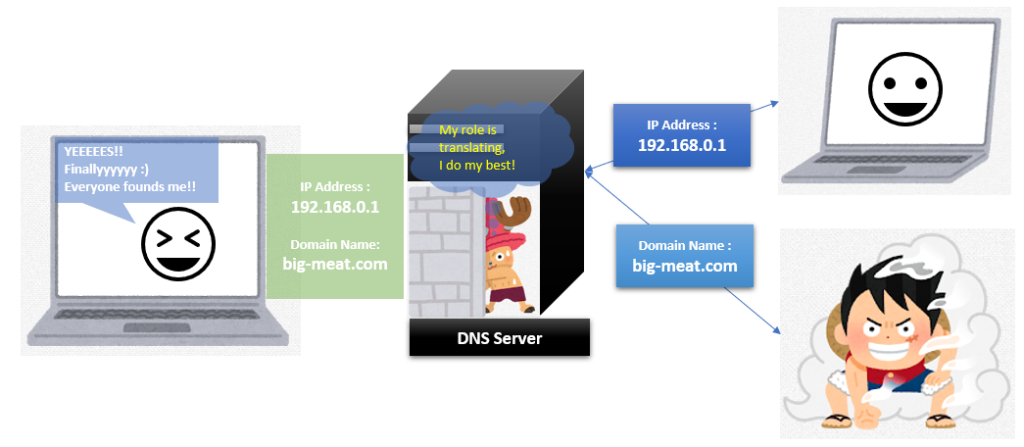
Everything might be not exactly correct in this article but it’s very useful for beginners to understand IT terms. If you want to learn IT but you don’t have any experiences to work in IT industries, I wish it helps you to understand IT and you like to study IT more.
What is DNS?
- DNS is an abbreviation for Domain Name System.
- DNS manages mapping “IP address” to “Domain name”.
- DNS translates “Domain name” to “IP address” for computers.
1. Summary and Definition
DNS is a linkman for Humans and Computers to understand the address on IT networks.
Computers have address numbers like 192.168.0.1 as their address. But it’s not easy to remember for humans,
so we have another name for their address numbers, such as abc-corp.com, rubber.pirates.org and so on.
DNS is the system to map address numbers for computers(such as 192.168.0.1, 10.100.0.1) and for address numbers for humans(such as abc-corp.com, rubber.pirates.org).
The Domain Name System (DNS) is a hierarchical and decentralized naming system for computers, services, or other resources connected to the Internet or a private network. It associates various information with domain names assigned to each of the participating entities. Most prominently, it translates more readily memorized domain names to the numerical IP addresses needed for locating and identifying computer services and devices with the underlying network protocols. By providing a worldwide, distributed directory service, the Domain Name System has been an essential component of the functionality of the Internet since 1985.
Domain Name System – Wikipedia
2. IP address and Domain name
IP address is network address for computers. When you connect to Internet, you identify the system which you connect to.
IP address is written like 192.168.0.1.

“Domain name” is the name of IP address for humans. You use this “Domain name” for websites and email.
Domain name is written like “japanteams.co.jp”.

3. Why you need DNS?
IP address is necessary for computers.
Computers understand only IP address(actually they understand 1 or 0, I’ll explain it in another article).
They wonder where that address is if you give them only “Domain name”.

IP address is not human-friendly.
So all address should be managed by IP address. But that makes humans have many troubles…
For computers, 192.168.0.1 is very different from 192.168.10.1 but For humans, they look alike.
They will pick up the wrong one and it is not easy to remember only long numbers for humans.
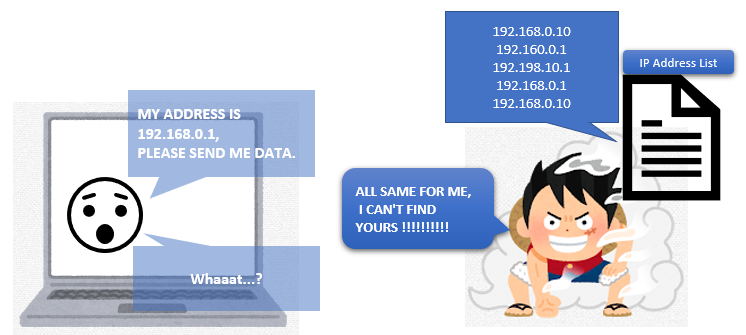
Then the solution is using two ways. One is IP address for computers, and another is “Domain name” for humans.
So you need the system to translate IP address to “Domain name” and “Domain name” to IP address.
That system is DNS.
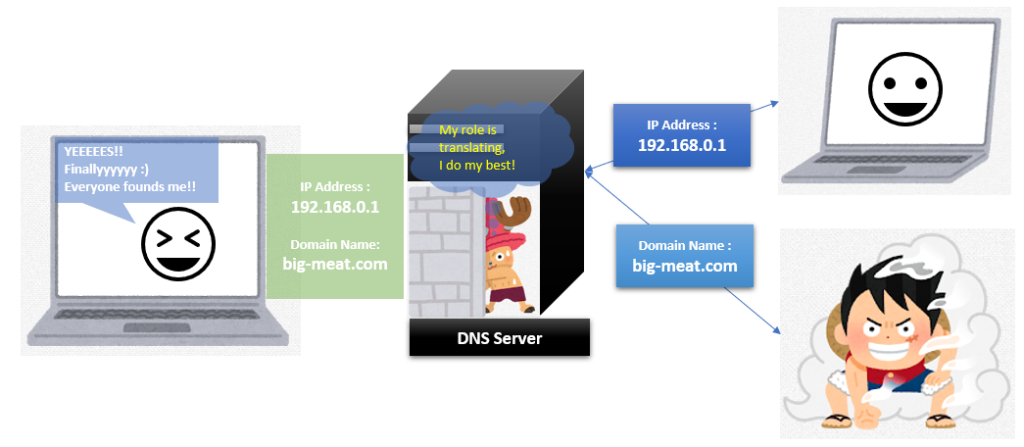
4. Example for DNS
Here is an example about DNS.
A hungry boy wants to buy meats a lot, and search the website to buy them.
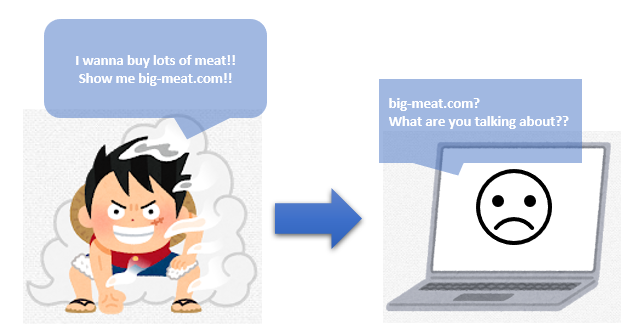
But his laptop didn’t understand that domain name, then it asked his friend, DNS server.
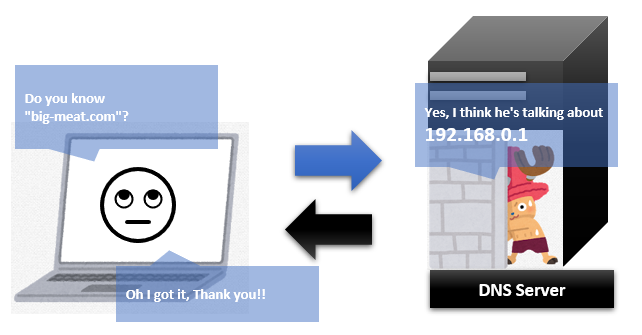
His laptop got the IP address and asked the systems on that address to give files of websites.
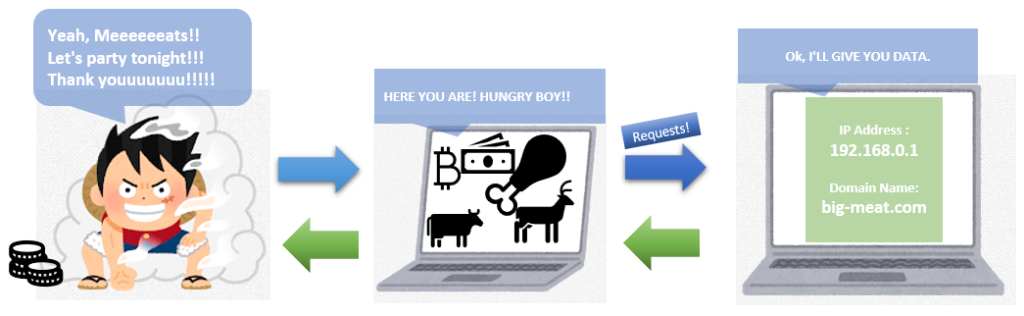
This is very simple examples and it’s very fundamental of DNS. I’ll explain the details more in other articles later.
DNS is Domain Name System.
5. More information
Related articles
IT Learning | Network | ARP | Japan Teams
Information Source
Domain Name System – Wikipedia
Understanding DNS – Beginners Guide to DNS (steves-internet-guide.com)
fin
|
|

![[商品価格に関しましては、リンクが作成された時点と現時点で情報が変更されている場合がございます。] [商品価格に関しましては、リンクが作成された時点と現時点で情報が変更されている場合がございます。]](https://hbb.afl.rakuten.co.jp/hgb/20d5f75c.b8fd6a7d.20d5f75d.ce563484/?me_id=1357764&item_id=10002715&pc=https%3A%2F%2Fthumbnail.image.rakuten.co.jp%2F%400_mall%2Ftaiyo-corporation%2Fcabinet%2F05946557%2Fimgrc0085330788.jpg%3F_ex%3D240x240&s=240x240&t=picttext)