IT Learning | IT Terms | Log
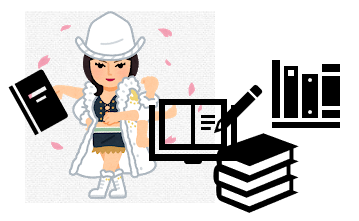
Everything might be not exactly correct in this article but it’s very useful for beginners to understand IT terms. If you want to learn IT but you don’t have any experiences to work in IT industries, I wish it helps you to understand IT and you like to study IT more.
What is Log?
- Log is the diary of systems.
- Log is something recorded in systems.
- Log sometimes means Log files as they are.
1. The diary of systems
Log is the diary which systems write.
Log is the record which says what systems did and what happened in the computer world.
Log is everything which records what happened and sometimes that file is called Log. So there are a lot of things called “Log”, such as Server Log, Data Log, Access Log, Application Log Error Log, Log files as they are, and so on.
Access log is “Who is coming to see me?”.

Error log is “Oh my god, I screwed up!!”.

For example, Server Log is
A server log is a log file (or several files) automatically created and maintained by a server consisting of a list of activities it performed. A typical example is a web server log which maintains a history of page requests. The W3C maintains a standard format (the Common Log Format) for web server log files, but other proprietary formats exist.
https://en.wikipedia.org/wiki/Log_file#Server_log
2. What is the log content?
You can check “When”, “Who”, “What” and so on, in the Log files.
That’s the same to our world. When you record something, you clearly write five W and one H (What, Who, Why, When, Where and How), because you can clearly see the situation from your record.
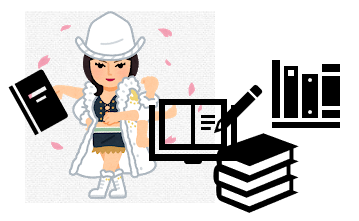
After all, who will check the Log? Yes, that’s a human. That’s why the log file is like a diary in our human world.
But the most important thing is for what you need the log. Then the contents of log will be not only five W and one H, but also what you want to know.
It’s not too much to say that you can call all files which record history “Log”.
3. Related Information
Related articles
IT Learning | Network | DNS | Japan Teams
IT Learning | Security | Malware | Japan Teams
IT Learning | Security | IDS | Japan Teams
Information Source
fin
|
|

![[商品価格に関しましては、リンクが作成された時点と現時点で情報が変更されている場合がございます。] [商品価格に関しましては、リンクが作成された時点と現時点で情報が変更されている場合がございます。]](https://hbb.afl.rakuten.co.jp/hgb/20d1464f.c769ffca.20d14650.9140783f/?me_id=1280779&item_id=10006189&pc=https%3A%2F%2Fthumbnail.image.rakuten.co.jp%2F%400_mall%2Ftenten-store%2Fcabinet%2Fimg20%2Fopstb-wf2-6.jpg%3F_ex%3D240x240&s=240x240&t=picttext)


