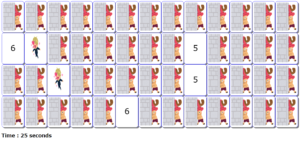Hyper-V Disk Space Low: Issues with Snapshot Deletion and Solutions
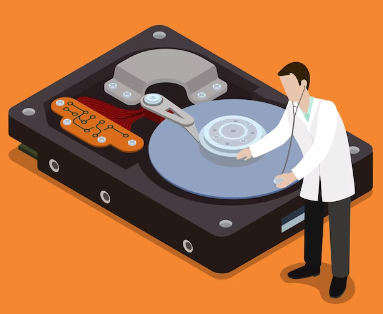
[Troubleshooting] Hyper-V Disk Space Low
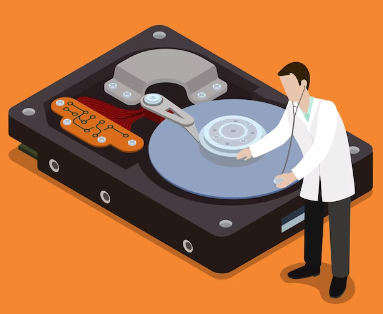
Introduction
This blog post discusses an issue with disk space shortage. I found this problem when a user reported that she couldn’t start a Hyper-V server.
Hyper-V Disk Space Low: Issues with Snapshot Deletion and Solutions
Background
One day, it was discovered that the disk space of a Hyper-V virtual machine was running low. To save disk space, it was decided to delete snapshots.
Situation After Snapshot Deletion
After deleting the snapshots, the file merge process started. However, the merge process stopped when the remaining space on the C drive was around 600 MB. Consequently, the original file swelled to an intermediate size, and the checkpoints remained intact. So, basically you need enough space to delete snapshot because they keep both files temporally.
Troubleshooting Attempts
Attempts were made to delete the original file, but the disk configuration could not be changed, possibly due to the checkpoint file being set as the boot disk. Additionally, booting from a backup of the original file did not work.
Solution
The issue was eventually resolved by following these steps:
- Creating a new virtual server
- Deleting the problematic virtual server
Lessons Learned
If the previous person in charge had noticed the underlying issue instead of just performing a disk cleanup, it might have been possible to salvage the situation. From this experience, the following lessons were learned:
- Check for sufficient disk space before deleting snapshots
- Do not set checkpoint files as the boot disk or not use the automatic snapshot
- Check regular backups and disk space
Conclusion
When deleting snapshots in Hyper-V, there is a risk of encountering issues such as disk space shortage. This article aims to serve as a reference for anyone facing similar problems. And also, Hyper-V is not your option if your PC spec is not great.
fin
Reference:
Windows 10のHyper-VでLinuxの仮想マシンを作成する:Tech TIPS – @IT (itmedia.co.jp)
IT | Japan Teams