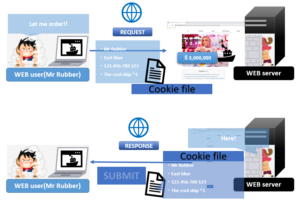Easy! IT | WEB | HTTP status codes

This article is a rough explanation of the HTTP status codes.
Everything might be not exactly correct in this article but it’s very useful for beginners to understand IT terms. If you want to learn IT but you don’t have any experience to work in the IT industry, I wish it helps you to understand IT. And I hope this article makes you study IT more.
Let’s start our 3 minutes lesson!
What are the HTTP status codes?
- HTTP status codes are three-digit responses from servers to clients.
- HTTP status codes indicate whether a specific HTTP request has been successfully completed.
- HTTP status codes are separated into five classes or categories.
In short, HTTP status codes are used when web servers indicate the status to clients(web browsers).
You better know what is HTTP before you read this article. The related article is here.
Easy! IT | WEB | HTTP method | Japan Teams
Easy! IT | WEB | World Wide Web | Japan Teams
Easy! IT | WEB | HyperText Transfer Protocol | Japan Teams
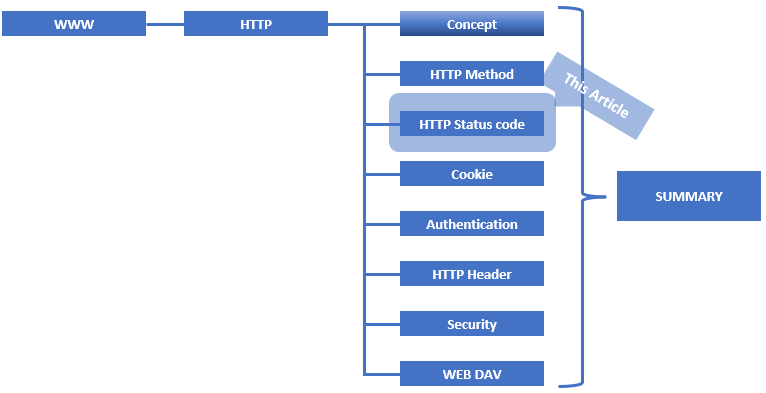
1. Summary of HTTP
When clients who want to check the web page request content to servers, they ask WEB servers to give the web page.
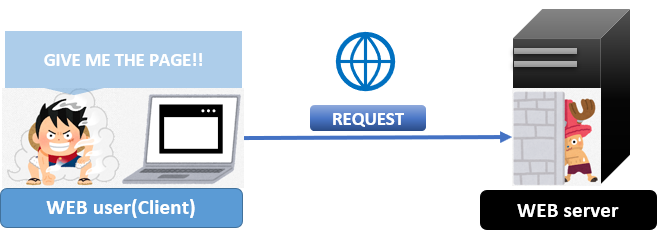
When WEB servers receive requests, they respond to requests from clients. Servers transmit required data following HTTP rules.
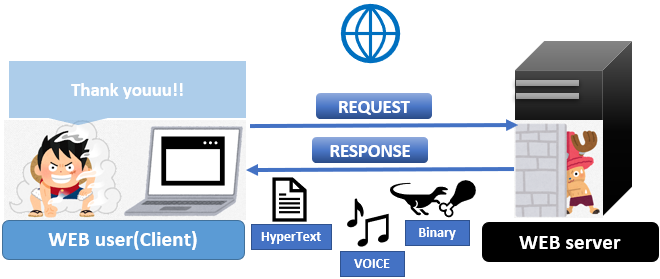
In this example, web servers have contents that clients want. But it doesn’t mean web servers always have what clients want. So they prepare for a lot of cases in advance. For example, there are no files that servers have, servers fail to send files, servers are not ready for the answer, servers are taking time more than they expected, and so on. They made rules to indicate those server’s status.
Those rules are HTTP status codes.
2. Five classes
HTTP status codes are three-digit, and the first digit of the status-code defines the class of response, but the last two digits do not have any classifying or categorization role. I’ll explain the specific codes in other articles, such as 404. In this article, I just summarize the simple explanation of five classes.
1xx informational response

This code indicates that the request was received, continuing the process.
For example, 100, 101, 102, 103
2xx successful

This code indicates that the request was successfully received, understood, and accepted.
For example, 200, 201, 202, 203, 204, 205, 206, 207, 208, 226
3xx redirection

This code indicates that further action needs to be taken in order to complete the request.
For example, 300, 301, 302, 303, 304, 305, 306, 307, 308
4xx client error

This code indicates that the request contains bad syntax or cannot be fulfilled.
For example, 400, 401, 402, 403, 404, 405, 406, 407, 408, 409, 410, 411, 412, 413, 414, 415, and so on
4XX indicates the client errors, so servers want to tell clients that those errors are not because of servers, then they prepare many codes to show clients to prove there are no errors caused by servers.
5xx server error

This code indicates that the server failed to fulfil an apparently valid request.
For example, 500, 501, 502, 503, 504, 505, 506, 507, 508, 510, 511.
3.How to check HTTP status codes
You usually check HTTP status codes in the server logs or your web browsers display HTTP status codes.

When you see HTTP status codes on your web browser, the web page usually shows you this code. But you can also check the codes by yourself. In the case of Google Chrome, Click the “F12” key to open the developer mode. And click the “Network” tab.
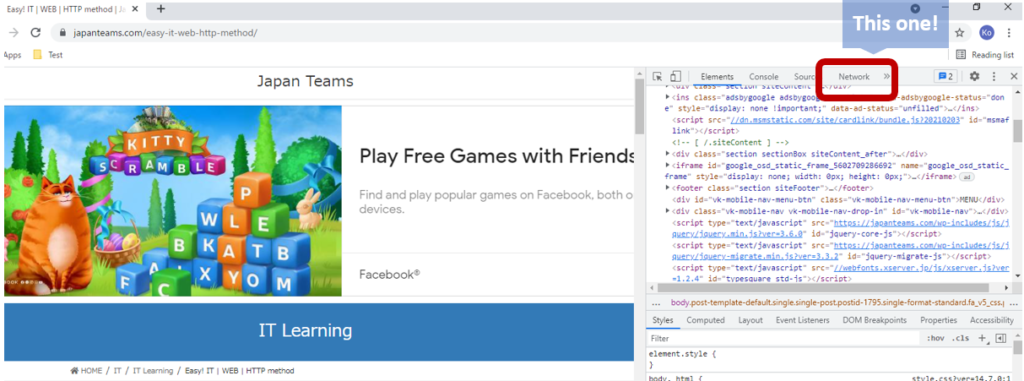
Then you can see the HTTP status codes.
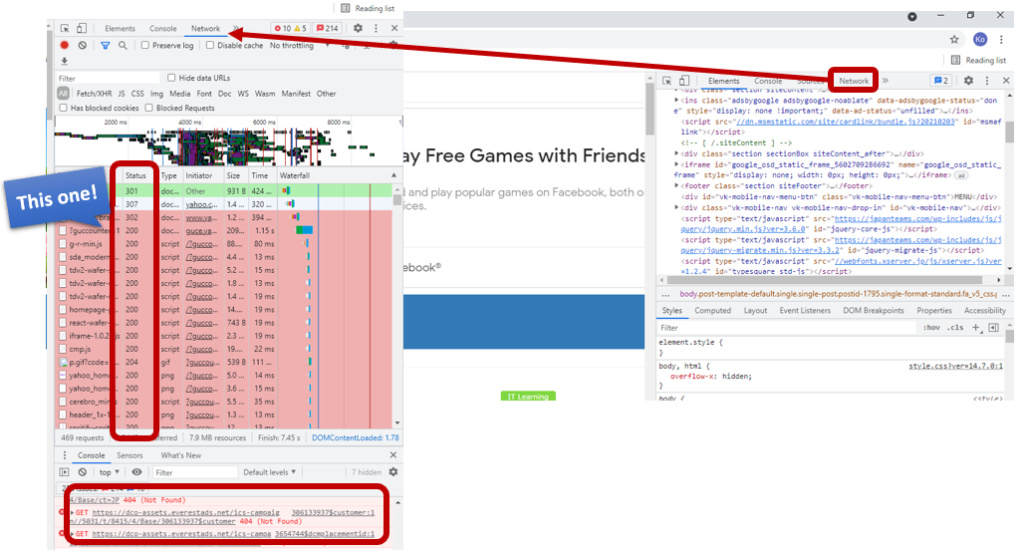
This is a rough explanation of HTTP status codes. I’ll explain more details in other articles. If you need more details, please check other web pages.
Information source:
List of HTTP status codes – Wikipedia
fin
|
|
![[商品価格に関しましては、リンクが作成された時点と現時点で情報が変更されている場合がございます。] [商品価格に関しましては、リンクが作成された時点と現時点で情報が変更されている場合がございます。]](https://hbb.afl.rakuten.co.jp/hgb/20d1464f.c769ffca.20d14650.9140783f/?me_id=1280779&item_id=10000118&pc=https%3A%2F%2Fthumbnail.image.rakuten.co.jp%2F%400_mall%2Ftenten-store%2Fcabinet%2Fimg05%2Fanikya-11.jpg%3F_ex%3D240x240&s=240x240&t=picttext)