Easy! IT | Security | WPA for Wi-Fi
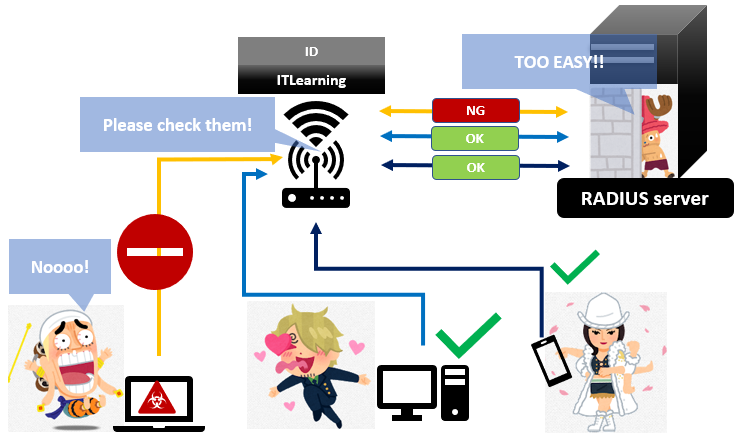
This article is a rough explanation of WPA for Wi-Fi.
Everything might be not exactly correct in this article but it’s very useful for beginners to understand IT terms. If you want to learn IT but you don’t have any experience to work in the IT industry, I wish it helps you to understand IT. And I hope this article makes you study IT more.
Let’s start our 3 minutes lesson!
What is WPA?
- WPA is the abbreviation for Wi-Fi Protected Access.
- WPA is the next Wi-Fi security from WEP.
- WPA has stronger encryption than WEP’s encryption.
WEP has many vulnerabilities, the fixed version is WPA. If you don’t know WEP well, please check the detailed article.
Easy! IT | Security | WEP for Wi-Fi | Japan Teams
1. Summary of Wi-Fi security and WEP
I guess some busy people and lazy lads don’t have the time to read the WEP article. No worries, this article is for kind of those people. I explain Wi-Fi security and WEP shortly here.
Why Wi-Fi security?
Hackers always try to steal your information. And it’s easy to do when you transmit data without any securities. Especially, they easily intercept data from a Wi-Fi network because a wireless network transmits data through radio waves.
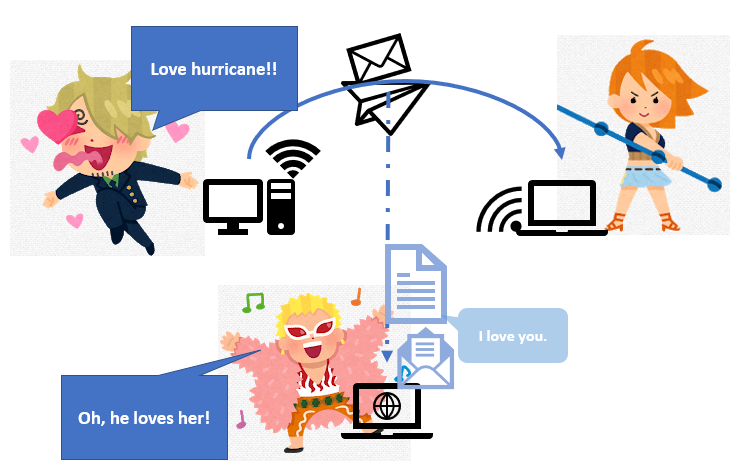
So when you use a wireless network, you need some security measures, then WEP is one of them. WEP makes data encrypted. Then people can’t read data as it is even if they steal data.
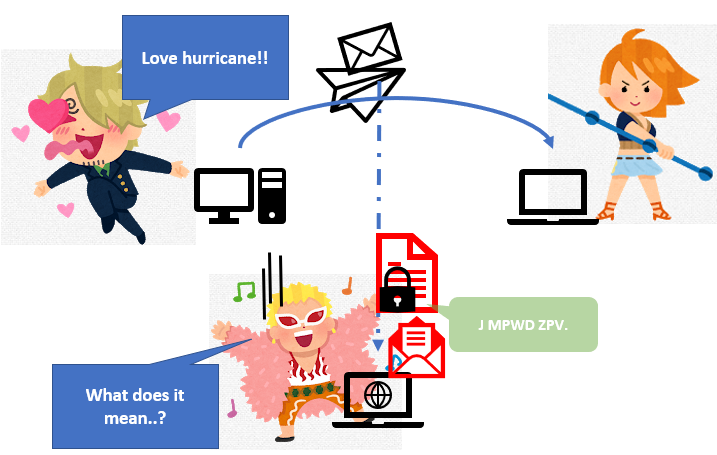
But there are many vulnerabilities to WEP. There are two big issues. Firstly, it’s easy to unlock the keys. And secondly, there are many tools to unlock keys and decrypt data encrypted by WEP.
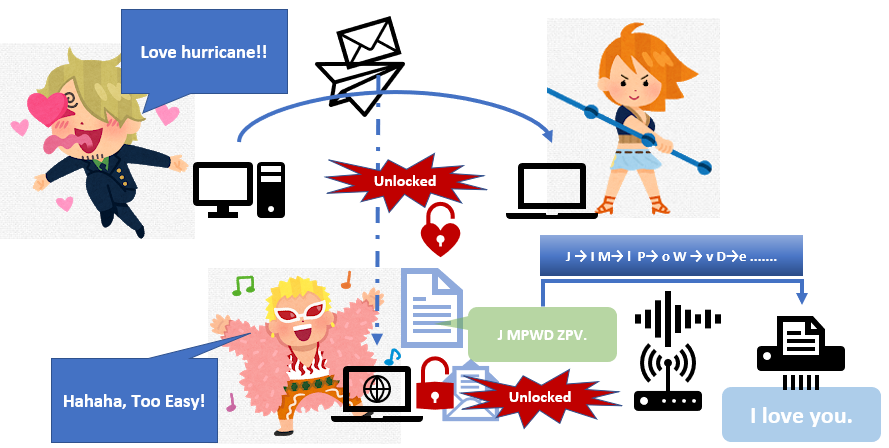
2. Personal mode and Enterprise mode
So we need stronger security than WEP, then that’s WPA. WEP aims to secure the same safety as wired networks, but WPA tries to focus on Wi-Fi networks. There are two modes of WPA, one of them is “Personal mode” and another is “Enterprise mode”.
“Personal mode”: This mode is for personal use such as at home or at a small office. This mode doesn’t require IEEE 802.1X authentication servers. But it doesn’t mean they don’t need passphrases. When you access networks, you need to input a passphrase(8-36 characters). The problem is that all people who access the same network use the same passphrase(PSK mode), so I suggest you use this mode only at a safety place.
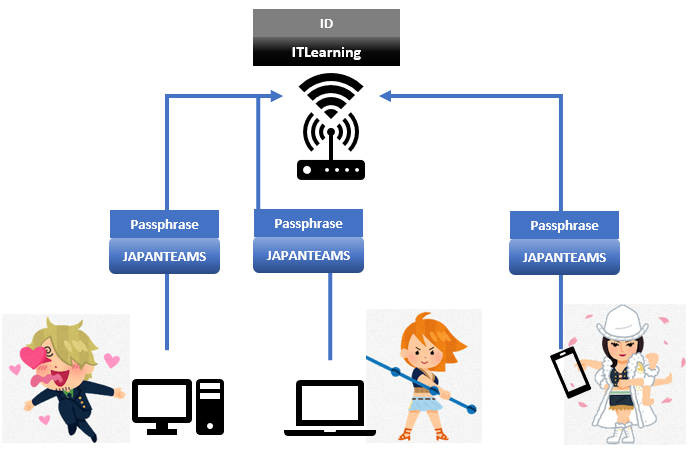
“Enterprise mode”: This mode is for large businesses. What is different from “Personal mode” is that this mode requires IEEE 802.1x to check authorized devices. Only authorized devices can access this mode. Usually, you need the following three things for IEEE 802.1x.
- Supplicant(software, recently this is installed in your laptop from the beginning)
- Authenticator
- RADIUS server
I’ll explain those above things and IEEE802.1x in other articles.
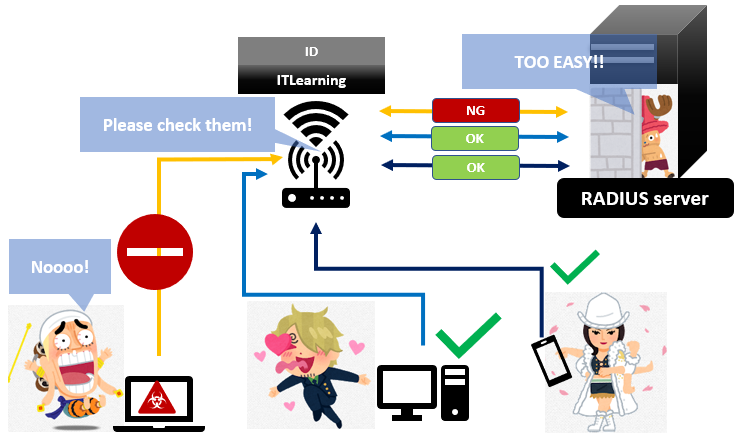
3. WPA security is stronger than WEP
Q. What does make WPA different from WEP?
A. ALGORITHM * METHOD(PROTOCOL) = SECURITY STRENGTH
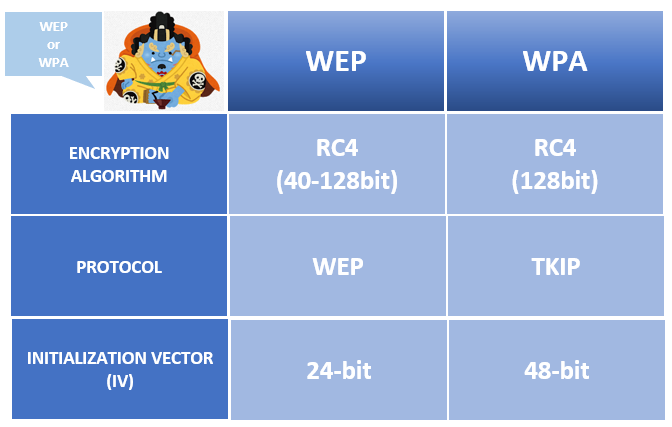
Do you understand WEP and WPA? I hope you at least get a rough image of WPA. If you need more details, please check the following pages. I’m still learning IT, let’s study together!
Related information: Wi-Fi Protected Access – Wikipedia, What is WPA? (speedcheck.org)
fin
|
|
![[商品価格に関しましては、リンクが作成された時点と現時点で情報が変更されている場合がございます。] [商品価格に関しましては、リンクが作成された時点と現時点で情報が変更されている場合がございます。]](https://hbb.afl.rakuten.co.jp/hgb/20d1464f.c769ffca.20d14650.9140783f/?me_id=1280779&item_id=10005817&pc=https%3A%2F%2Fthumbnail.image.rakuten.co.jp%2F%400_mall%2Ftenten-store%2Fcabinet%2Fimg06%2Fbwfc2-4jbe-re.jpg%3F_ex%3D240x240&s=240x240&t=picttext)


