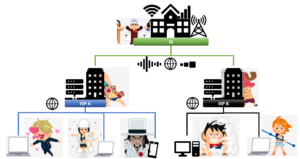Easy! IT | Security | WEP for Wi-Fi
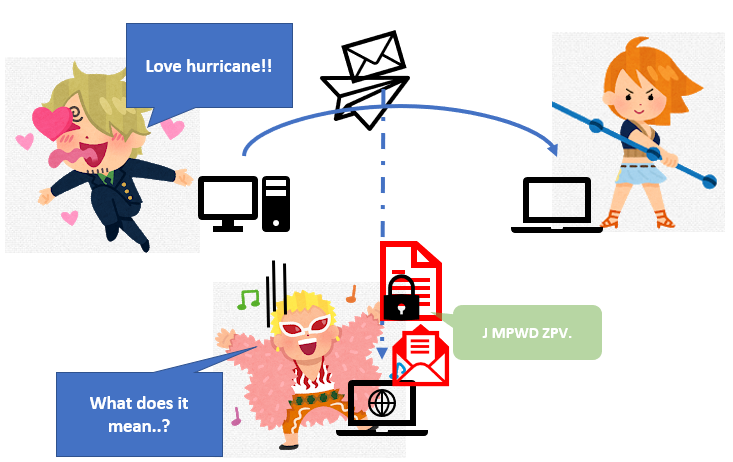
This article is a rough explanation of WEP.
Everything might be not exactly correct in this article but it’s very useful for beginners to understand IT terms. If you want to learn IT but you don’t have any experience to work in the IT industry, I wish it helps you to understand IT and you like to study IT more.
Let’s start our 3 minutes lesson!
What is WEP?
- WEP is a security algorithm for Wi-Fi.
- WEP is not used recently.
- WEP is an abbreviation for Wired Equivalent Privacy.
Wireless networks transmit data over radio waves, so it is super easy to intercept data. So some security measures are required, then WEP was one of the ways to make the Wi-Fi network secure.
1 Why is WEP important?
Cyberattackers always try to steal your information via internet networks. So you should think your data will be intercepted by attackers if you don’t do anything to protect your data.
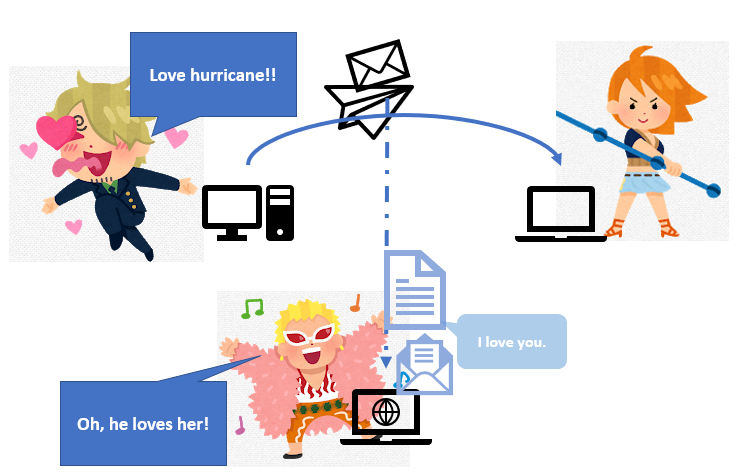
But if you encrypt data, people can’t get any information even if they intercept your data. They need to decrypt it.
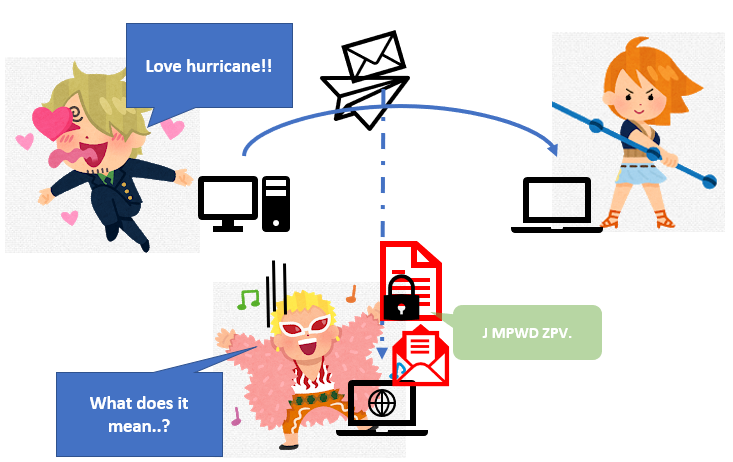
Then WEP helps you to encrypt data when you use Wi-Fi networks.
WEP aims to make wireless network as secure as wired networks, such as using Ethernet cables.
2. Why is WEP not used anymore?
WEP is actually very weak security. There are already many weaknesses and vulnerabilities found. Famous problems are as follows.
Symmertric-key algorithms
This article is for beginners, so I explain it very simple. There are many encryption ways. Using keys are one of the most popular ways. WEP also uses the key. But the problem is that WEP delivers the same key to users and WEP uses the key which is unlocked easily.
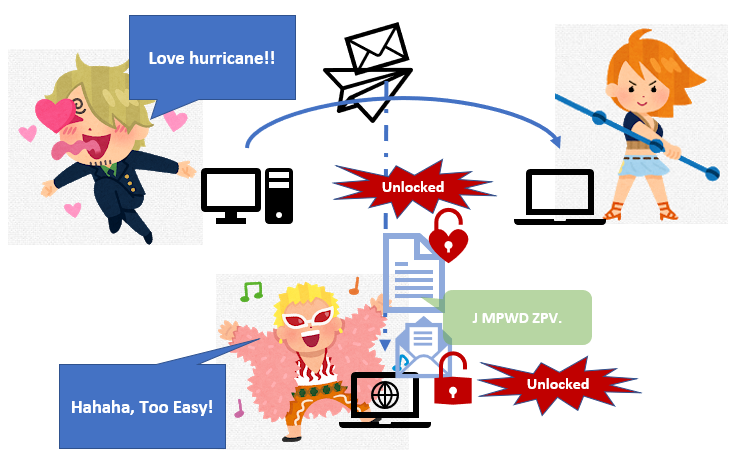
A lot of tools for unlock WEP’s keys
There are already many tools to unlock WEP’s key, such as WirelessKeyView, BackTrack, AirSnort and so on. These tools were created for forgetting encryption keys. But nowadays they are used for cyberattacks. They are free and easy to use. Unlocking easily means that it is also easy to tamper data. That’s why WEP is not used recently.
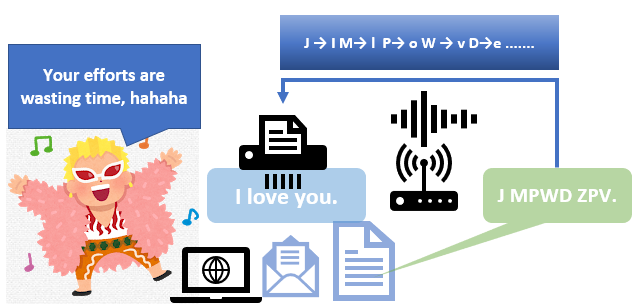
There are some ways to fix those problems, such as 802.11i, WEP2, WEPplus, Dynamic WEP.
If you need more details, please check following pages or other webpages. I hope this article helps you to understand rough image of WEP.
Related information:
Wired Equivalent Privacy – Wikipedia, What is a WEP Key in Wi-Fi Networking? (lifewire.com), WEP (Wired Equivalent Privacy) Definition (techterms.com)
Related articles:
IT Learning | Security | Malware | Japan Teams
fin
|
|
![[商品価格に関しましては、リンクが作成された時点と現時点で情報が変更されている場合がございます。] [商品価格に関しましては、リンクが作成された時点と現時点で情報が変更されている場合がございます。]](https://hbb.afl.rakuten.co.jp/hgb/210a2d14.66d8f5c7.210a2d15.def96af9/?me_id=1321020&item_id=10001039&pc=https%3A%2F%2Fthumbnail.image.rakuten.co.jp%2F%400_mall%2Ftplinkdirect%2Fcabinet%2F06321509%2Fimgrc0077644077.jpg%3F_ex%3D240x240&s=240x240&t=picttext)