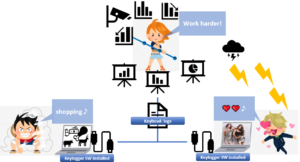Easy! IT | Security | Computer Worm
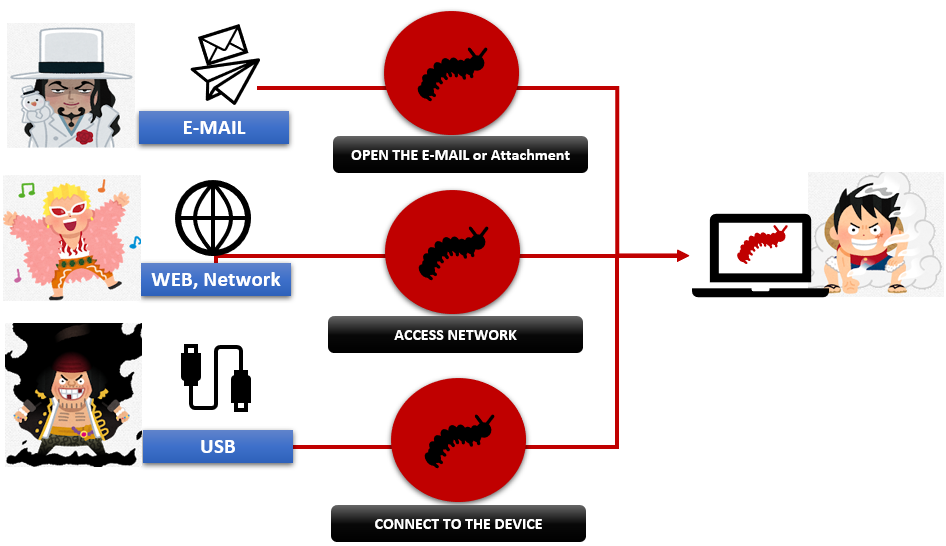
This article is a rough explanation of a computer worm.
Everything might be not exactly correct in this article but it’s very useful for beginners to understand IT terms. If you want to learn IT but you don’t have any experience to work in the IT industry, I wish it helps you to understand IT. And I hope this article makes you study IT more.
Let’s start our 3 minutes lesson!
What is a computer worm?
- A computer worm is a type of malware.
- A computer worm spreads copies of itself from computer to computer.
- A computer worm goes to work and infects the machine without notice.
If you don’t know malware, please check the following article before reading this one.
What is malware?: IT Learning | Security | Malware | Japan Teams
1. A computer worm is a type of malware
Worms are kind of animals(they are sometimes called insects or bugs). They typically have a long cylindrical tube-like body, no limbs, and no eyes. In computer security, a worm is a type of malware(virus). What is different from a computer virus?
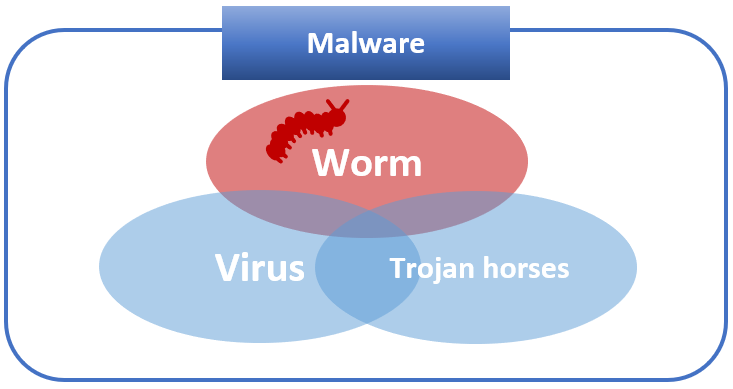
A worm is a standalone software. It spreads copies of itself from computer to computer. Other viruses usually write their own code into the host program. When the program runs, the written virus program is executed first, causing infection and damage. But a worm does not need a host program, as it is an independent program or code chunk.

2. How does a computer worm work?
Hackers attack software vulnerabilities to set computer worms or they could arrive as attachments in spam emails or instant messages (IMs). Once you open emails or files, they could provide a link to a malicious website or automatically download the computer worms.
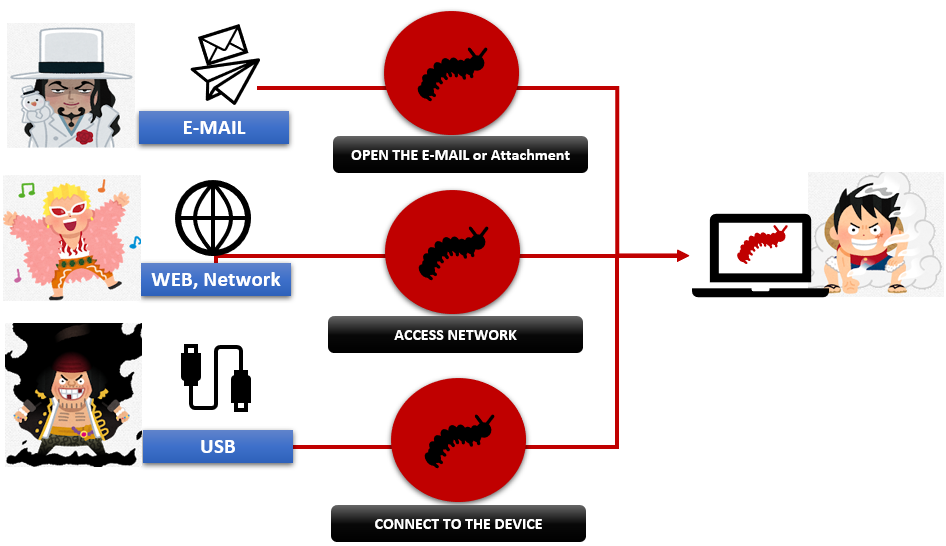
Worms can modify and delete files, and they can even inject additional malicious software onto a computer. They are well-known for those activities. But sometimes they aim to keep copying themselves over and over, then your computer resources (such as system resources, hard drive space, network traffic, and so on) are gradually depleted by worms.
3. How to protect your computer
If you suspect your devices are infected with a computer worm, disconnect to the network and run a virus scan as soon as possible. And the following steps reduce the risk of infection and make it easier to identify and eliminate computer worms:
- EDR or antivirus software
- Regular OS Updates
- Firewall
- Monitor speed and performance
- Monitor computer resources
Information source: Computer worm – Wikipedia, What is a computer worm and how does it work? (norton.com), What is a Computer Worm? Definition, difference to virus. (hornetsecurity.com)
fin
|
|
![[商品価格に関しましては、リンクが作成された時点と現時点で情報が変更されている場合がございます。] [商品価格に関しましては、リンクが作成された時点と現時点で情報が変更されている場合がございます。]](https://hbb.afl.rakuten.co.jp/hgb/20e00fbc.dcc74e5c.20e00fbd.9b562f6c/?me_id=1278256&item_id=16176096&pc=https%3A%2F%2Fthumbnail.image.rakuten.co.jp%2F%400_mall%2Frakutenkobo-ebooks%2Fcabinet%2F8894%2F2000004948894.jpg%3F_ex%3D240x240&s=240x240&t=picttext)