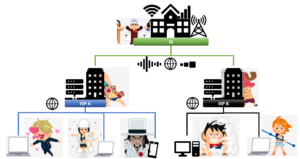Easy! IT | Network | Port(Computer NW)
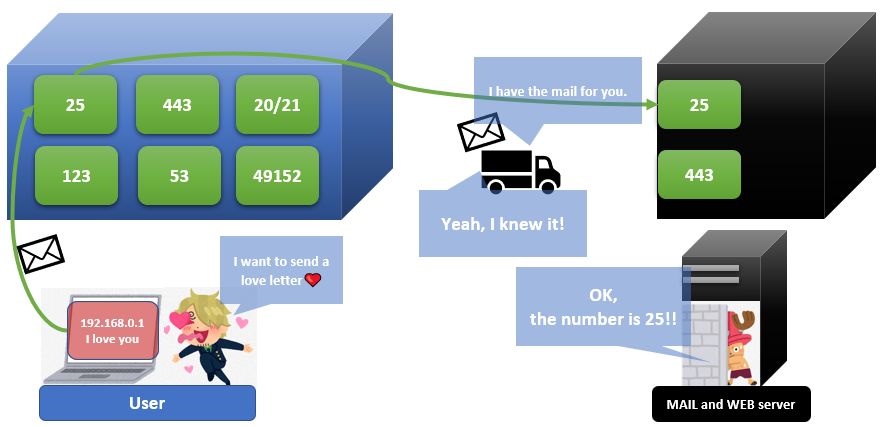
This article is a rough explanation of Port in computer networking.
Everything might be not exactly correct in this article but it’s very useful for beginners to understand IT terms. If you want to learn IT but you don’t have any experience to work in the IT industry, I wish it helps you to understand IT. And I hope this article makes you study IT more.
Let’s start our 3 minutes lesson!
What is Port(Computer networking)?
- There are two types of ports.
- Port for hardware is an interface during computers.
- Port in networking means a communication endpoint.
- Port sometimes means port numbers.
- Port is used with IP addresses.
Definition of “Port” for computer networking from an IT website is here.
A port is a virtual point where network connections start and end. Ports are software-based and managed by a computer’s operating system. Each port is associated with a specific process or service. Ports allow computers to easily differentiate between different kinds of traffic: emails go to a different port than webpages, for instance, even though both reach a computer over the same Internet connection.
What is a computer port? | Ports in networking | Cloudflare
But this article is for beginners, so let’s check a rough and easy concept of “Port” for computer networking!
1. A Physical port is different from a port in networking
This article is talking about “Port” in computer networking but you will be confused if I skip this explanation, so I’ll explain physical ports bliefly.
Speaking of computer hardware, a port serves as an interface between the computer and other computers. Computer ports have many uses, to connect a lot of devices. It is a specialized outlet on a piece of equipment to which a plug or cable connects. If it’s too difficult to imagine this one, it’s ok to think about this as a hole to connect cables or something.
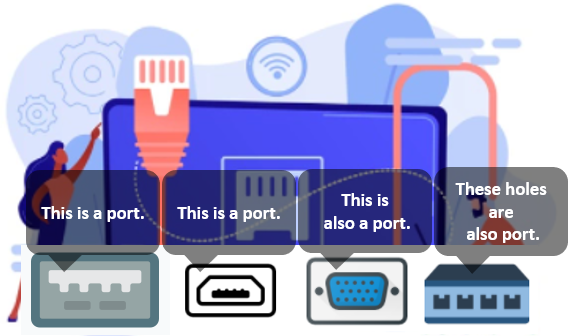
More details are here: Computer port (hardware) – Wikipedia
Then what is “Port” in computer networking?
2. A Port in computer networking
In computer networking world, there are 7 layers.
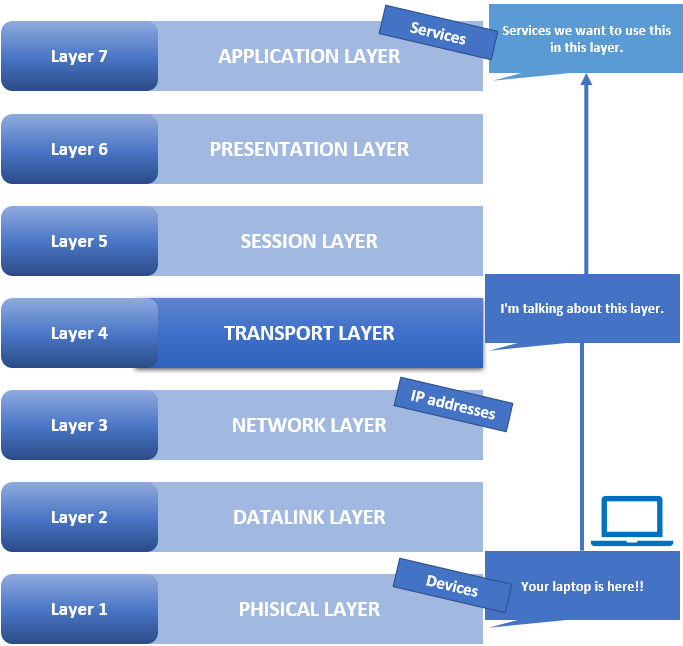
When you transmit data from your laptop to other devices, you use IP addresses. IP addresses tell where your device want to transmit data or connect to devices. But IP addresses doesn’t tell you which services(applications, programs and so on) you want to use.
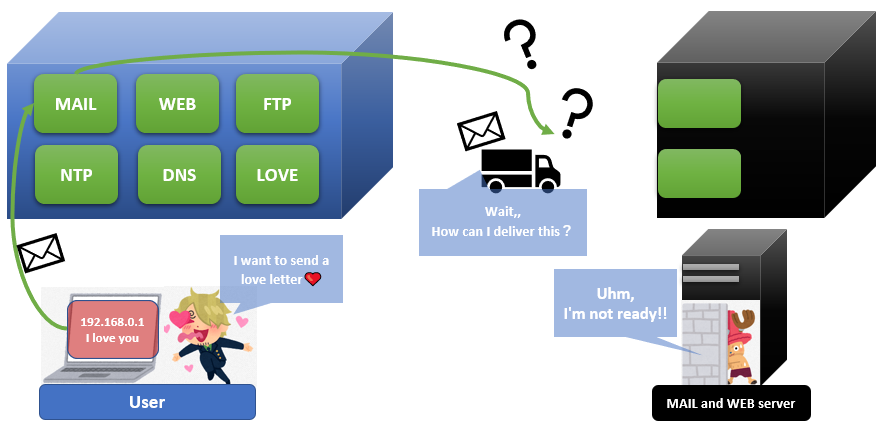
Then, you can use ports to tell you which services(protocols) you want to use.
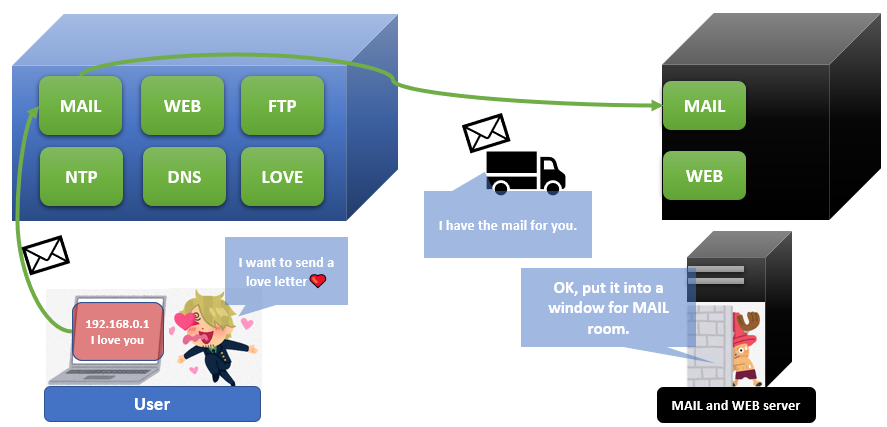
And in the IT world, they always want to make something standardized. This port window as well. Because networks are connected to all devices all around the world. So people use different languages, then ports are standardized with numbers.
But it would bother you if you needed to check which port numbers you should use every time. So there are rules for popular services which numbers you should use, such as SMTP(mail), HTTPS(WEB), DNS, FTP and so on. There are 1024 ports, from 0 to 1023 called Well-known port numbers. Well-known port numbers are reserved, thus you can’t use those port numbers(0-1023) for other protocols(services).
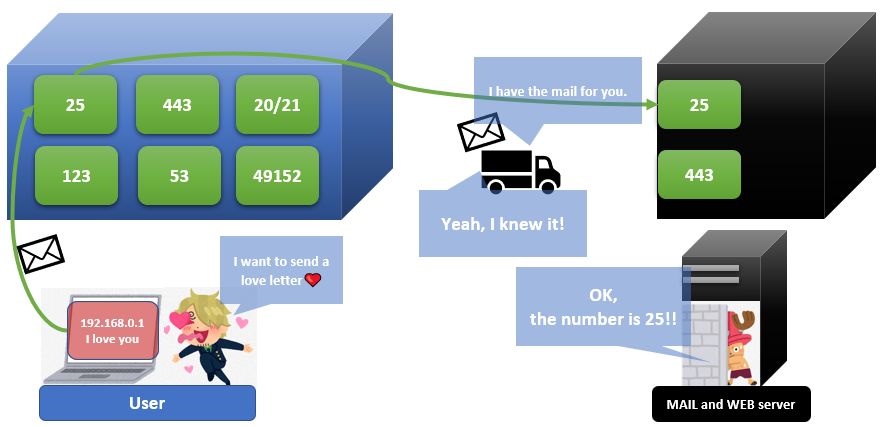
The port numbers are divided into three ranges.
- Well-known ports
- Registered ports
- Dynamic or private ports
The well-known ports (also known as system ports) are those numbered from 0 through 1023. The requirements for new assignments in this range are stricter than for other registrations. The registered ports are those from 1024 through 49151. IANA maintains the official list of well-known and registered ranges. The dynamic or private ports are those from 49152 through 65535. One common use for this range is for ephemeral ports.
Port (computer networking) – Wikipedia
Do you understand when you use ports? If you want to know more details about “Port”, please check other websites. This article is for beginners, so it’s very rough and brief.
I’ll explain more details about port numbers in another article.
Information source: What is a computer port? | Ports in networking | Cloudflare, Port (computer networking) – Wikipedia
Related articles: IT Learning | Network | DNS | Japan Teams, Easy! IT | Network | ISP for Internet service | Japan Teams
fin
|
|
![[商品価格に関しましては、リンクが作成された時点と現時点で情報が変更されている場合がございます。] [商品価格に関しましては、リンクが作成された時点と現時点で情報が変更されている場合がございます。]](https://hbb.afl.rakuten.co.jp/hgb/20e00fbc.dcc74e5c.20e00fbd.9b562f6c/?me_id=1278256&item_id=16531070&pc=https%3A%2F%2Fthumbnail.image.rakuten.co.jp%2F%400_mall%2Frakutenkobo-ebooks%2Fcabinet%2F2374%2F2000005272374.jpg%3F_ex%3D240x240&s=240x240&t=picttext)