Easy! IT | IT Term | Trunk Port
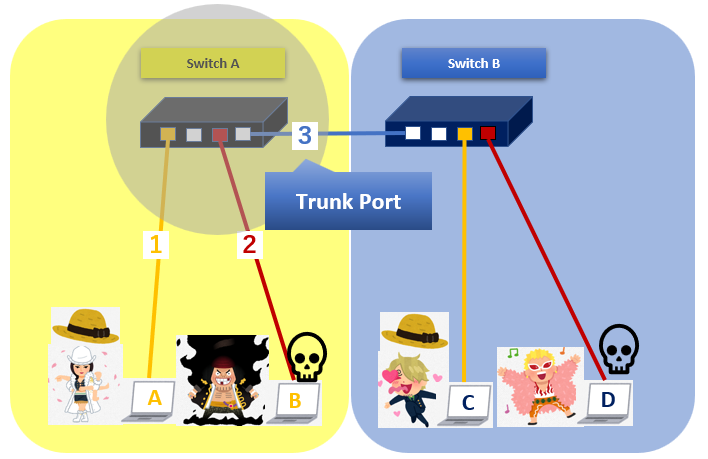
This article is a rough explanation of Trunk Port.
Everything might not be exactly correct in this article but it’s beneficial for beginners to understand IT terms. If you want to learn IT but don’t have any experience working in the IT industry, I hope it helps you understand IT. And I hope that this article motivates you to study IT more.
What is Trunk Port?
- Trunk Port is relevant to VLAN.
- This is the switch port(hole).
- A variety of data will go through this point.
- This is connected to another switch port
What is a Trunk Port | Comprehensive Guide to Trunk Port (educba.com)
1. What is VLAN?
Let’s go through this in order. First, as background information, let me explain what “VLAN” is. For those of you who are like, “I already know that!” feel free to skip this section.
VLAN stands for “Virtual Local Area Network.” It is a network that logically divides or groups the original network. By tinkering with network equipment called switches, you can create a network that is different from the physical wiring.
For example, let’s say there were four computers connected to one network.
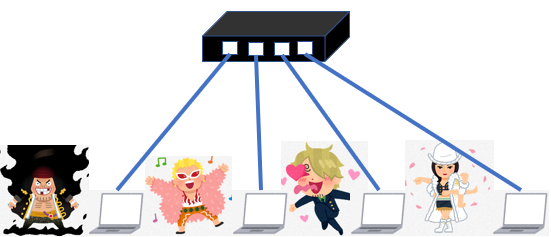
I played a prank on the switch so that Computer 1 can only communicate with Computer 2. Naturally, Computer 2 can only communicate with Computer 1 as well.
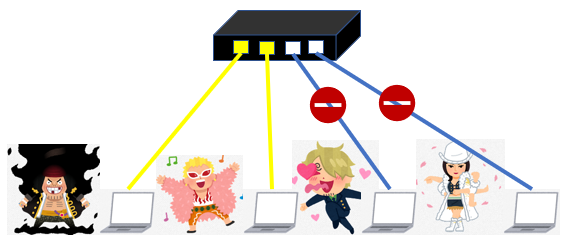
Similarly, I made it so that 3 to 4 can communicate with each other. They can communicate with each other, but not with 1 or 2.
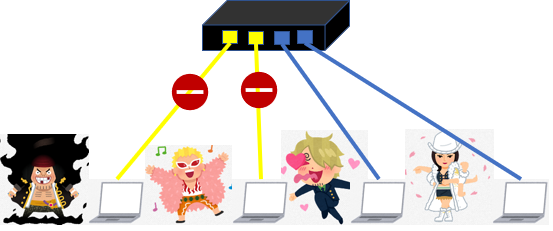
As a result, although it is physically one network, it logically becomes two networks.
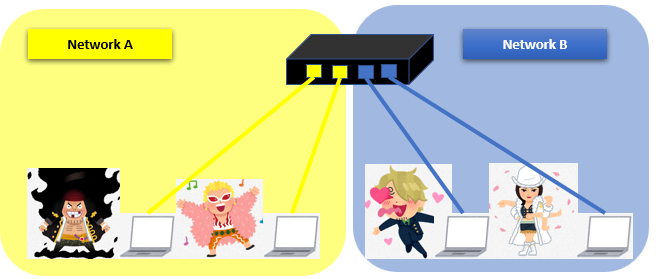
This “logical network” is what VLAN is all about. It’s a network that is separate from the actual physical wires that are connected. With that in mind, let’s move on to the main topic!!
2. There are many holes in Network
Switches have holes in them. You insert a wire (LAN cable) into those holes.
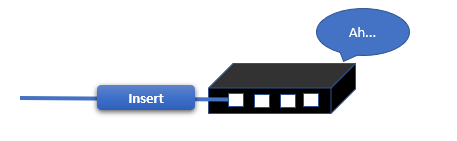
On the other end of the wire plugged into the switch, you connect it to another device such as a computer or another switch.
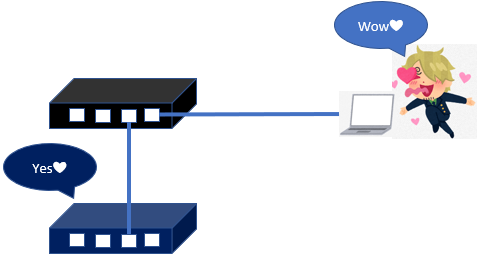
Please remember only two points:
- Switches come up in the VLAN discussion.
- Switches have holes to insert cables.
Based on this, the hole on the switch that various network data passes through is called a “trunk port”, which is the term that refers to the type or role of the switch’s hole.
For example, let’s say that two physical networks are connected by a switch. Let’s name each network “Yellow network” and “Blue network.”
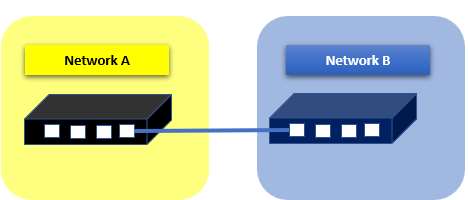
The switch used in network yellow will be called “Switch A”. The switch used in network blue is “Switch B”.
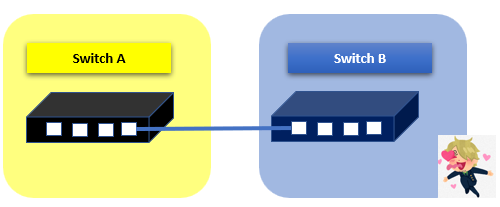
Computers A and B belong to the network Yellow, while computers C and D belong to the network Blue.
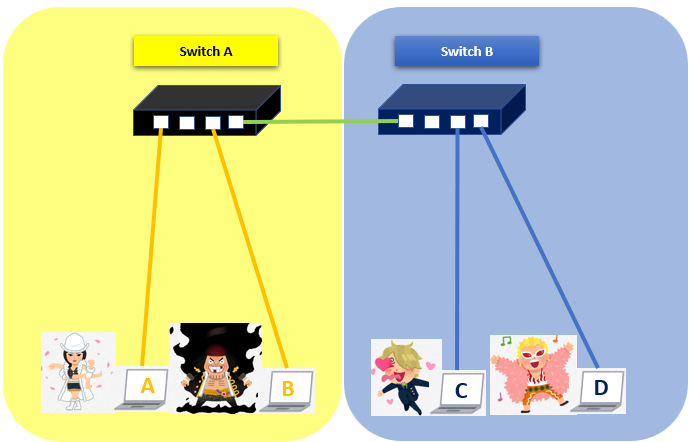
There are two logical networks (VLANs) in addition to this physical network. Let’s call them the “Pirates Network👒” and the “Villain Network💀”.
Computer A and Computer C belong to the Pirates network, while Computer B and Computer D belong to the Villain network.
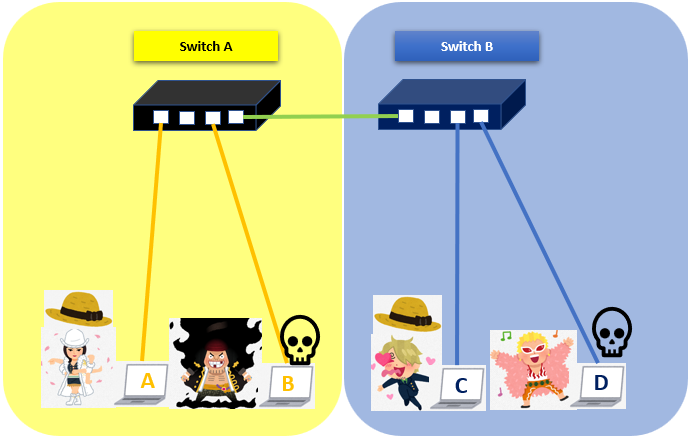
Please take a look at Switch A here.
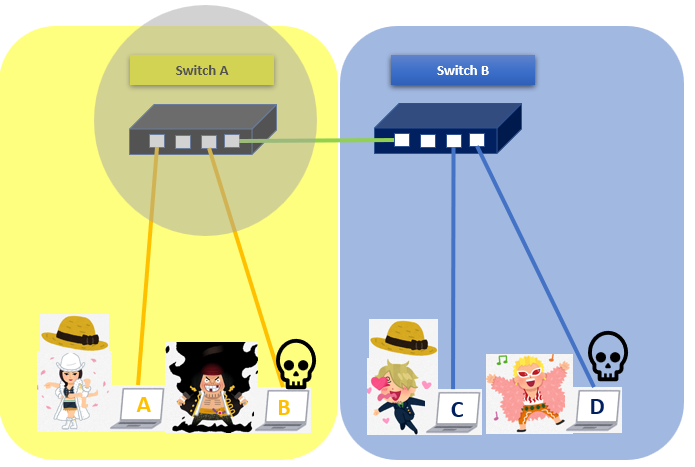
Switch A has three wires connected to it.
- Cable (1) connected to Computer A.
- Cable (2) connected to Computer B.
- Cable (3) connected to Switch B.
The data that goes through the wire I am the data exchanged with computer A. It belongs to the Pirates Network.
The data that passes through wire II is data exchanged with Computer B. This data belongs to the Villain network.
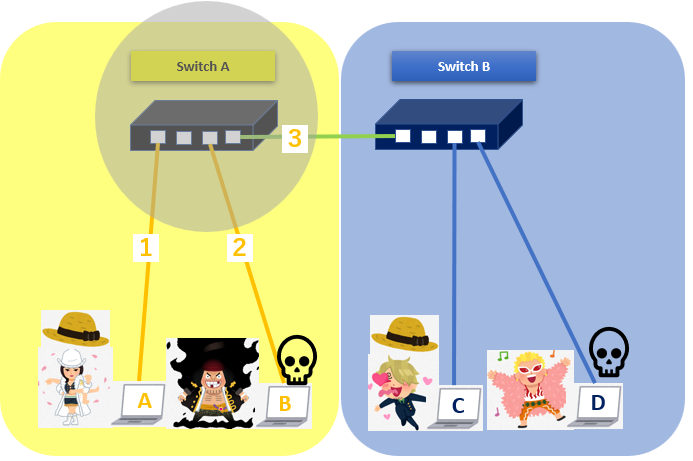
So what about the data that goes through Cable 3?
The data that goes through wire3 includes both the Pirates Network data and the Villain Network data. It carries the data that is exchanged between Computer A and also the data exchanged between Computer B.
The port where wire3 is plugged in is a trunk port, which is a port that allows data from multiple networks to pass through.
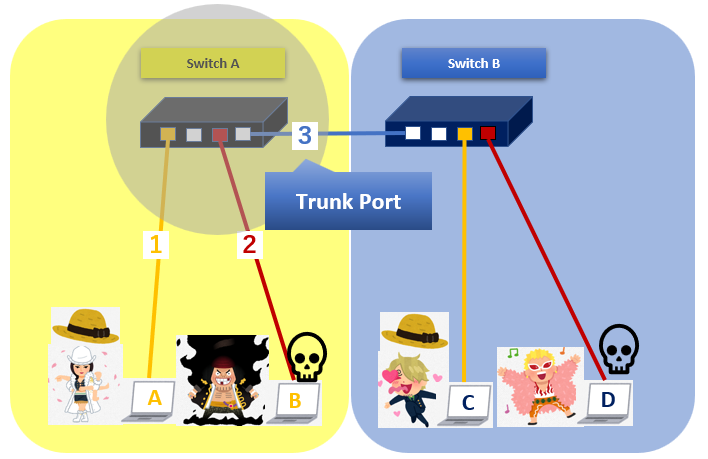
Let’s also take a look at Switch B.
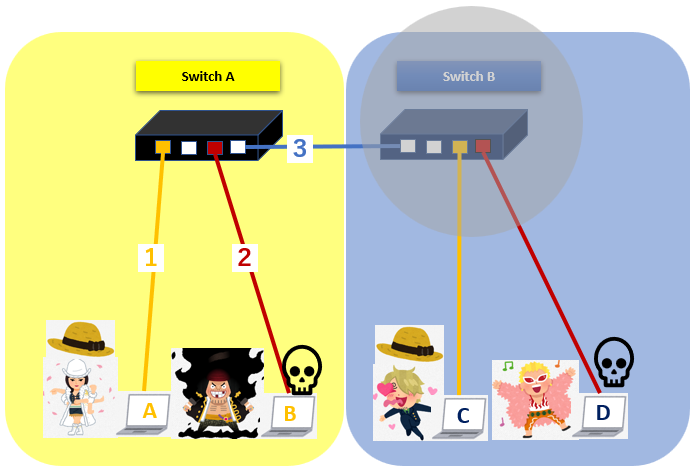
Switch B is also connected to three cables.
- Cable 4 connected to Switch A
- Cable 5 connected to Computer C
- Cable 6 connected to Computer D
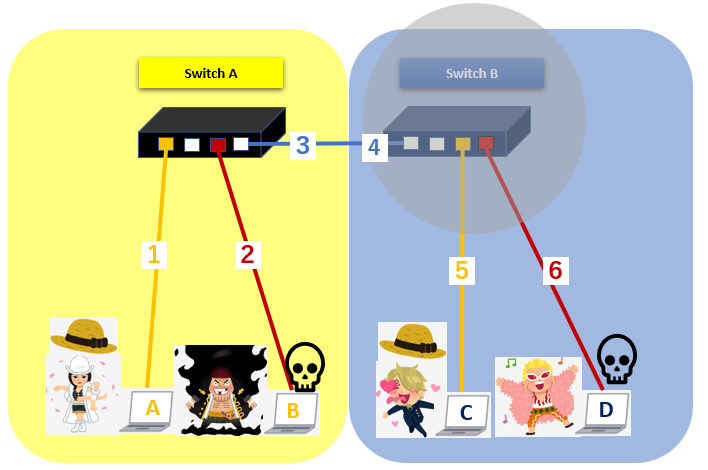
Similar to the example with Switch A, the data passing through Cable 4 includes data from both Pirates and Villain networks. It also carries data exchanged between Computer C and Computer D.
The port into which Cable 4 is plugged is called a trunk port, which is a port through which data from multiple networks can pass.
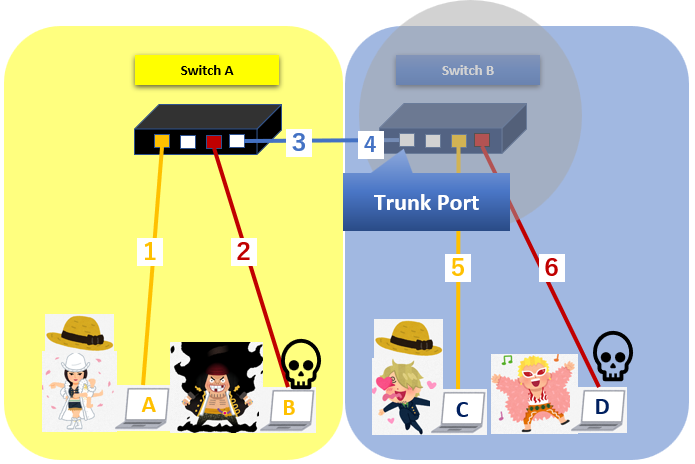
I’ll write it all out to the end for you. The data that goes through Cable 5 is the data exchanged between Computer C and the Pirates Network. The data that goes through Cable 6 is the data exchanged between Computer D and the Villain Network. Please focus again on the port where the cables connecting the switches are inserted.
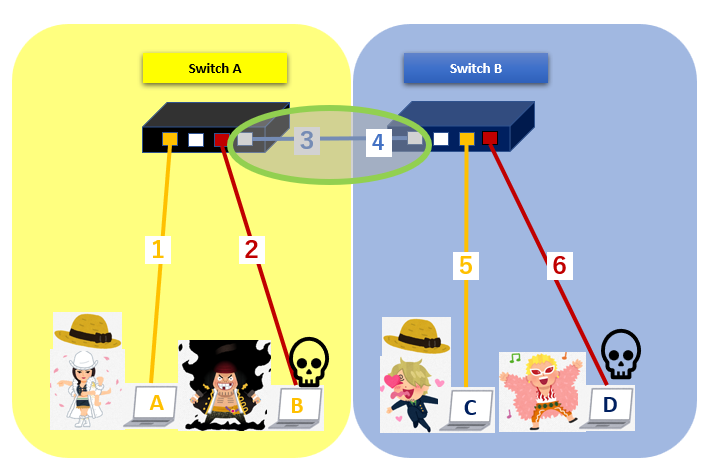
So the data that passes through this hole includes Pirates’ network data and Villain network data, right?
That means it’s a hole for various network data to pass through.
Trunk ports are sometimes described as “ports that belong to multiple VLANs,” but it can be difficult to understand what that means. Essentially, it means that “data from multiple networks goes through one hole.” If you’re still not sure, (although there are exceptions) you can think of it as a “hole used to connect to a switch”.
By the way, just to add, the port where you connect your computer and the port where the data’s network membership is determined is called “access ports”(The hole for Cable 1,2,5,6). If you have time, please remember this as well.
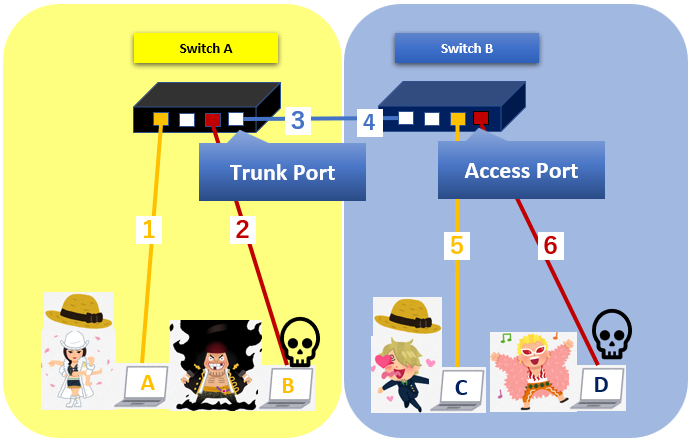
For those who still don’t understand the explanation so far, let’s simplify it:
Trunk port: A port used to connect switches
Access port: A port used to connect computers
It’s okay to think of it this way, although there are exceptions. But you probably won’t encounter many situations where this causes confusion.
By the way, using a switch port as a trunk port is mostly done when connecting switches using a technique called “tagged VLAN.” Other than that, it’s generally used as an access port.
Well, when you hear the word “trunk port”, just think “It’s a switch port that allows multiple networks’ data to pass through”.
Thank you for reading through this long text. I appreciate your time and hope to continue our good relationship in the future.
IT | Security | Emotet comes back to Japan | Japan Teams

