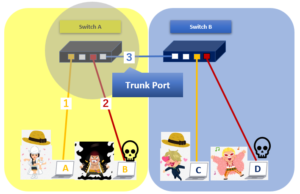Easy! IT | IT Term | BIOS
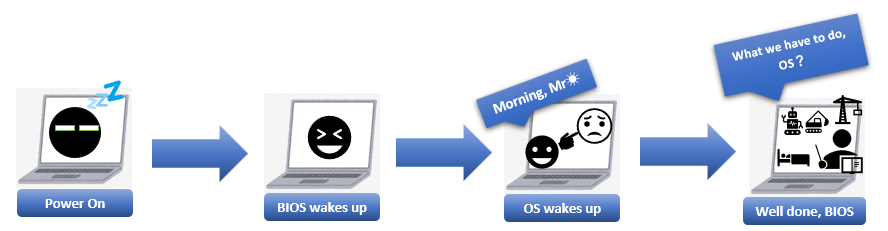
This article is a rough explanation of BIOS.
Everything might not be exactly correct in this article but it’s beneficial for beginners to understand IT terms. If you want to learn IT but don’t have any experience working in the IT industry, I hope it helps you understand IT. And I hope that this article motivates you to study IT more.
What is BIOS?
- BIOS controls hardware.
- BIOS reacts the first after you power on a device.
- BIOS is a kind of program.
- BIOS means Basic Input/Output System.
In short, BIOS is a program to help OS to wake up. Mainly, it controls hardware.
Story of BIOS
When you power on a laptop, which programs run first?
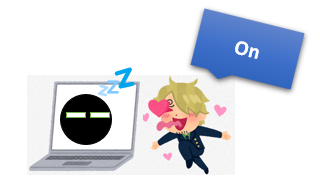
Not only you but also many people would say that’s OS, such as Mac, Windows and Linux. Then, what does happen you think if a laptop is not installed OS? Yes, something runs. This something is BIOS!
BIOS is usually attached to a motherboard. You can probably imagine it from the name that this is one of the most important things.
When you power on a laptop, electricity flows through the motherboard and wakes up the BIOS, which then starts up the hard disk and prepares the keyboard for work. Mr OS begins his work after that.
It’s actually easy to find it out as OS is installed into a hard disk. If a hard disk doesn’t work, of course, OS can’t do anything. Then who will wake a hard disk up? Now you know it, that’s BIOS.
BIOS is like a mother, who wakes up first and starts working for their kids.
You might remind of a device driver. Correct, that also controls hardware. Then, what is different is that a device driver works after OS starts. So, a procedure to control hardware is as follows:
BIOS wakes OS up → OS starts → A device driver starts working → BIOS starts relaxing.
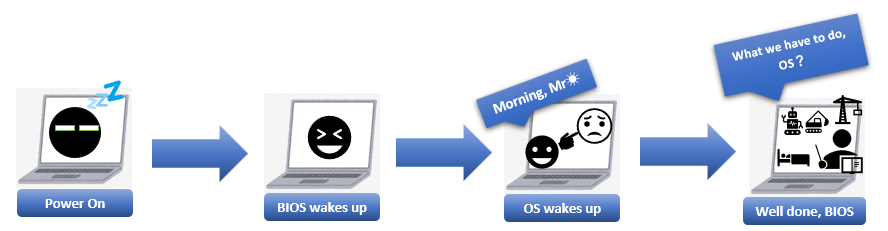
So, BIOS needs to work with a lot of types, and then she needs to be generic. Meanwhile, a device driver is specialized to a specific device.