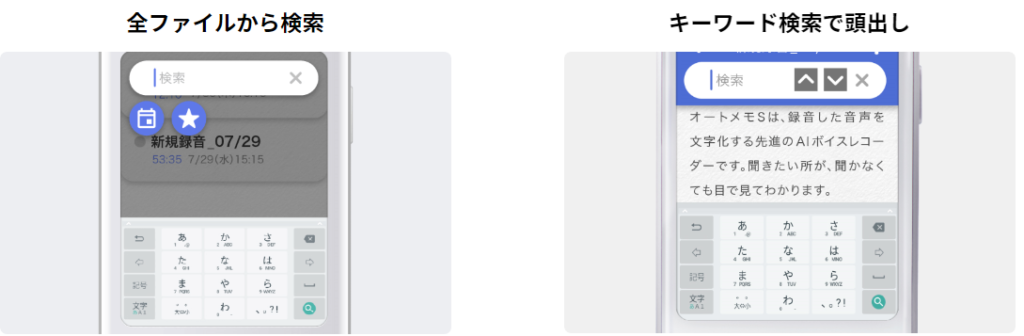AI Voice Recorder | AutoMemo | SOURCENEXT

Have you ever had a problem which caused an argument if the minute is wrong or correct? It’s very difficult to write down all comments while you are joining the conversation. AutoMemo provided by SOURCENEXT helps you to solve this problem.
1. How AutoMemo supports you
1. You can save time to make the minute
I usually take 30 – 60 minutes to make the minute after the meeting. But if I use this AutoMemo, I can save time. Because this voice recorder automatically makes the sentence from the recorded voice. You don’t have to repeat listening to the voice because it’s already recorded as text data. You can check and fix those texts, and then all you have to do is to copy and paste them. Or you don’t have to make the document anymore as you save both voice and text data.
2. Automatically upload data to cloud services
Recorded voice and text data will be uploaded and saved to the cloud via email. It’s very useful to edit with your laptop.
3. It’s easy to find the part of the comments that you are looking for
Sometimes you want to confirm your tasks or you want to check the data which is recorded in a specific meeting. You can search with both keywords and file names.
And you can play the voice if you tap the text. What’s more, you can add your favourite text into the bookmark.
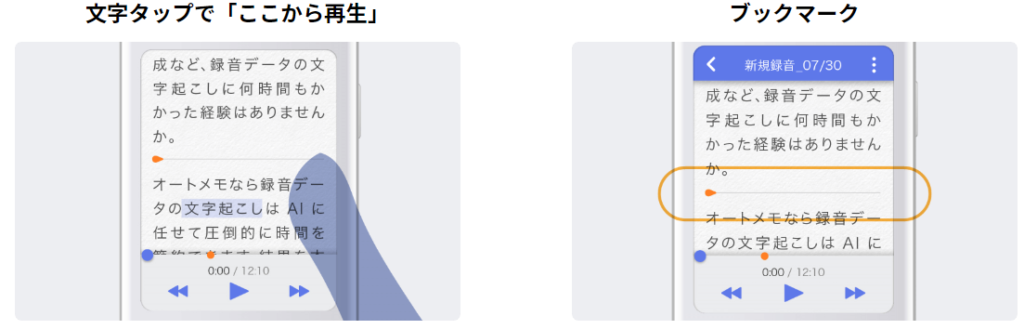
4. AutoMemo can record the remote meeting
You can use AutoMemo for video meetings such as Teams, Google meet and Zoom. There are two options. You can record the voice via your laptop’s speaker. And another way is that you can connect the voice recorder to your laptop.
5. No limitation data and duration
The recorded data is uploaded to the cloud via Wi-Fi. And they don’t have limitations regarding the date duration and data numbers. You don’t have to be worried about how much left it is.
Now, are you interested in AutoMemo? Then access their website and check more details: 読める、ボイスレコーダー「AutoMemo S」/録音を自動で文字起こし|AutoMemo(オートメモ)
fin